What Is Programmatic SEO?
Programmatic SEO is using automation to publish a large number of webpages designed to rank in search results for many keywords.
It typically involves using templates to create pages targeting highly specific search queries. And those pages are then filled out using data collected through web scraping, APIs, or proprietary databases.
Programmatic SEO is often used by travel websites, real estate platforms, and ecommerce sites.
Examples of Companies Using Programmatic SEO
Here are some of the most successful programmatic SEO examples from around the web:
Yelp
Yelp is a business directory with a website entirely built around programmatic content.
It has top-level pages for 150-plus cities. And users can visit different subcategory pages for restaurants, shopping, nightlife, and more.
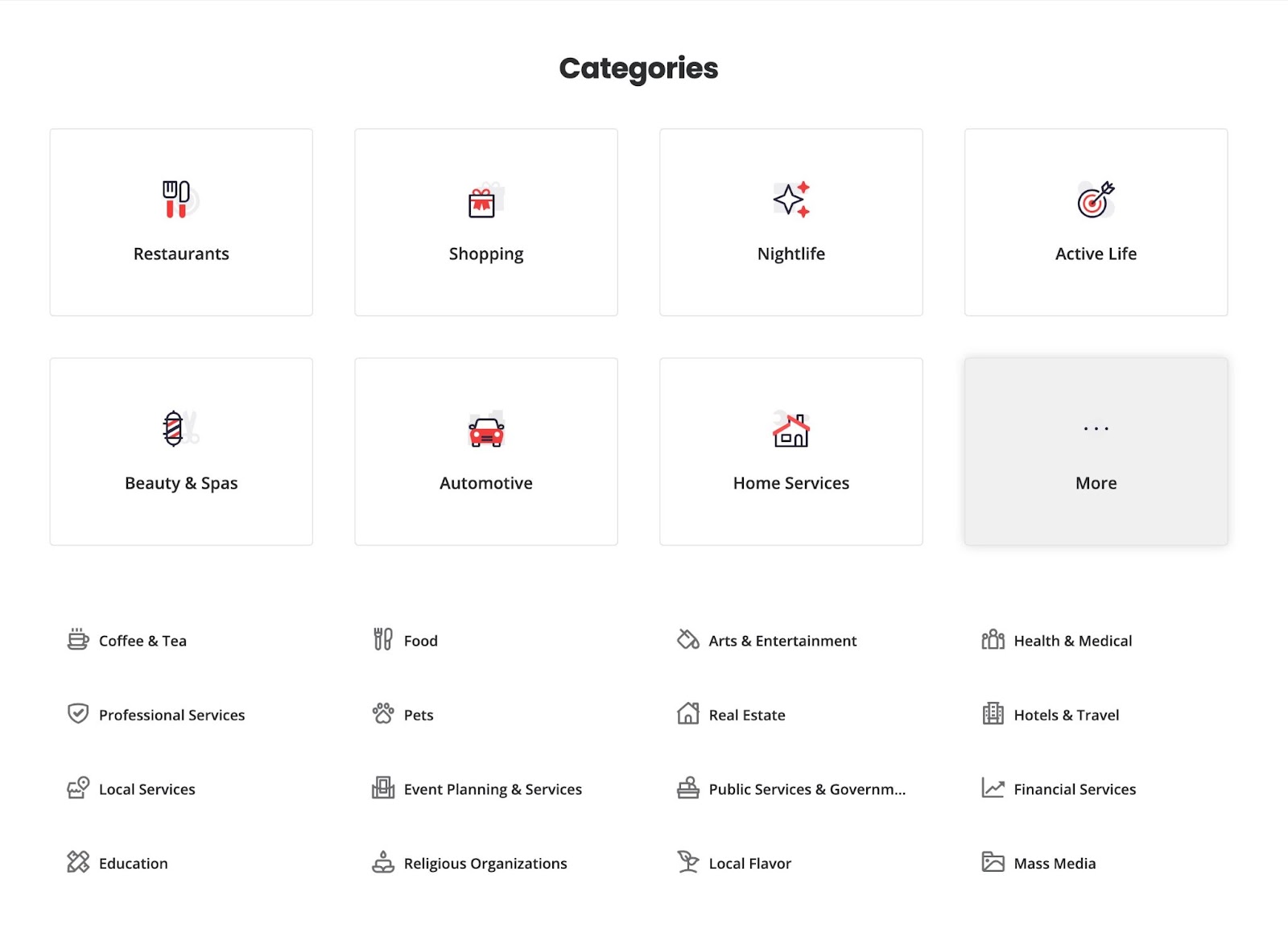
For each city, Yelp programmatically generates pages (e.g., “Restaurants in New York,” “Shopping in Phoenix,” etc.) that each have a list of business listings with details like addresses, business hours, and ratings.
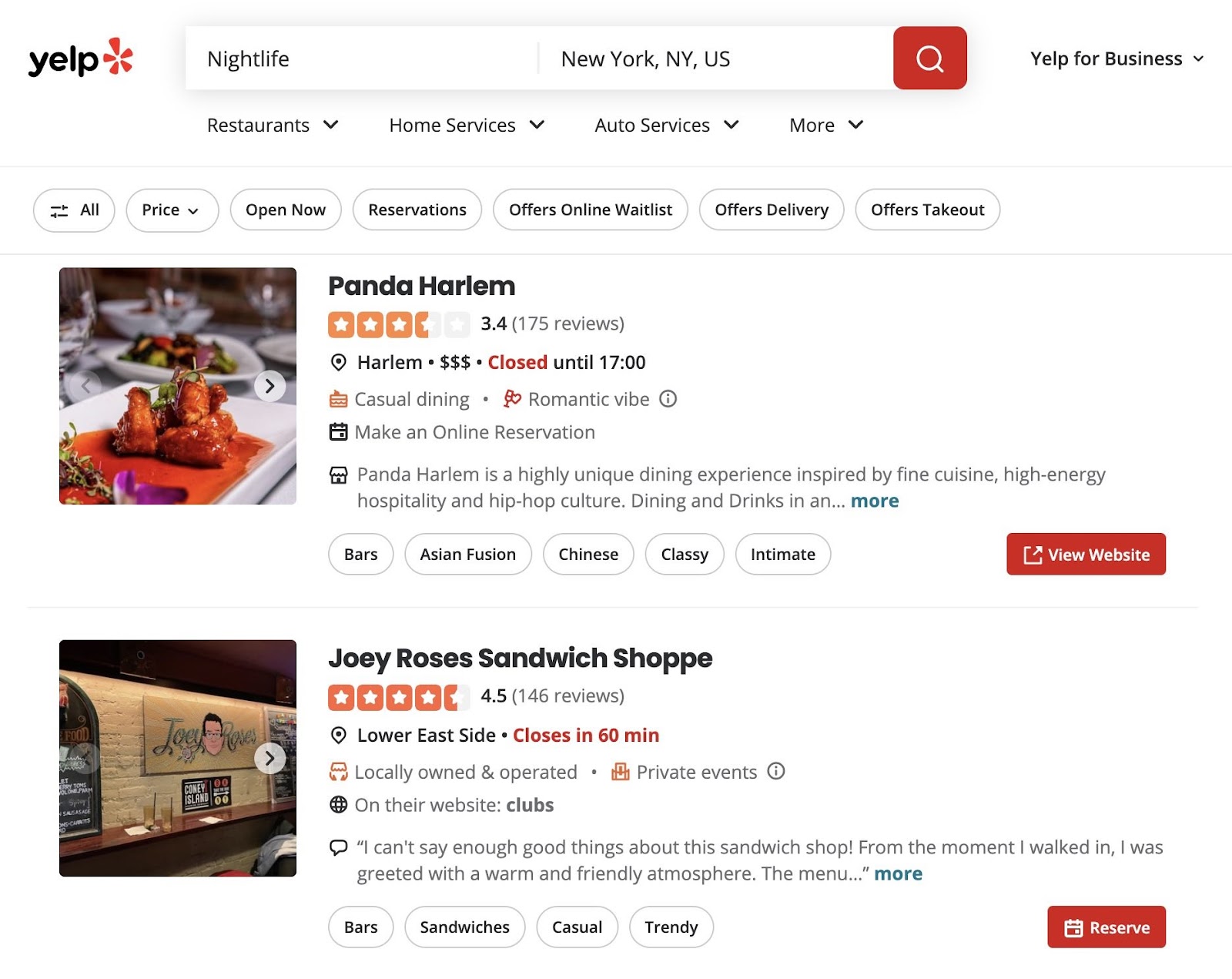
Users can click on a business listing to see a dedicated Yelp page for that business (these pages are also programmatic) with crucial information and reviews.
Yelp encourages businesses to claim and update their own listings, which leads to more detailed and up-to-date pages.
Tripadvisor
Tripadvisor is a trip-planning website that includes travel guides, hotel listings, restaurant reviews, and more. A large part of its content strategy is based on programmatic SEO.
Their “Things to Do in [City]” pages list popular attractions, sights, and activities for any given city, allowing tourists to plan the time they’re going to spend there.
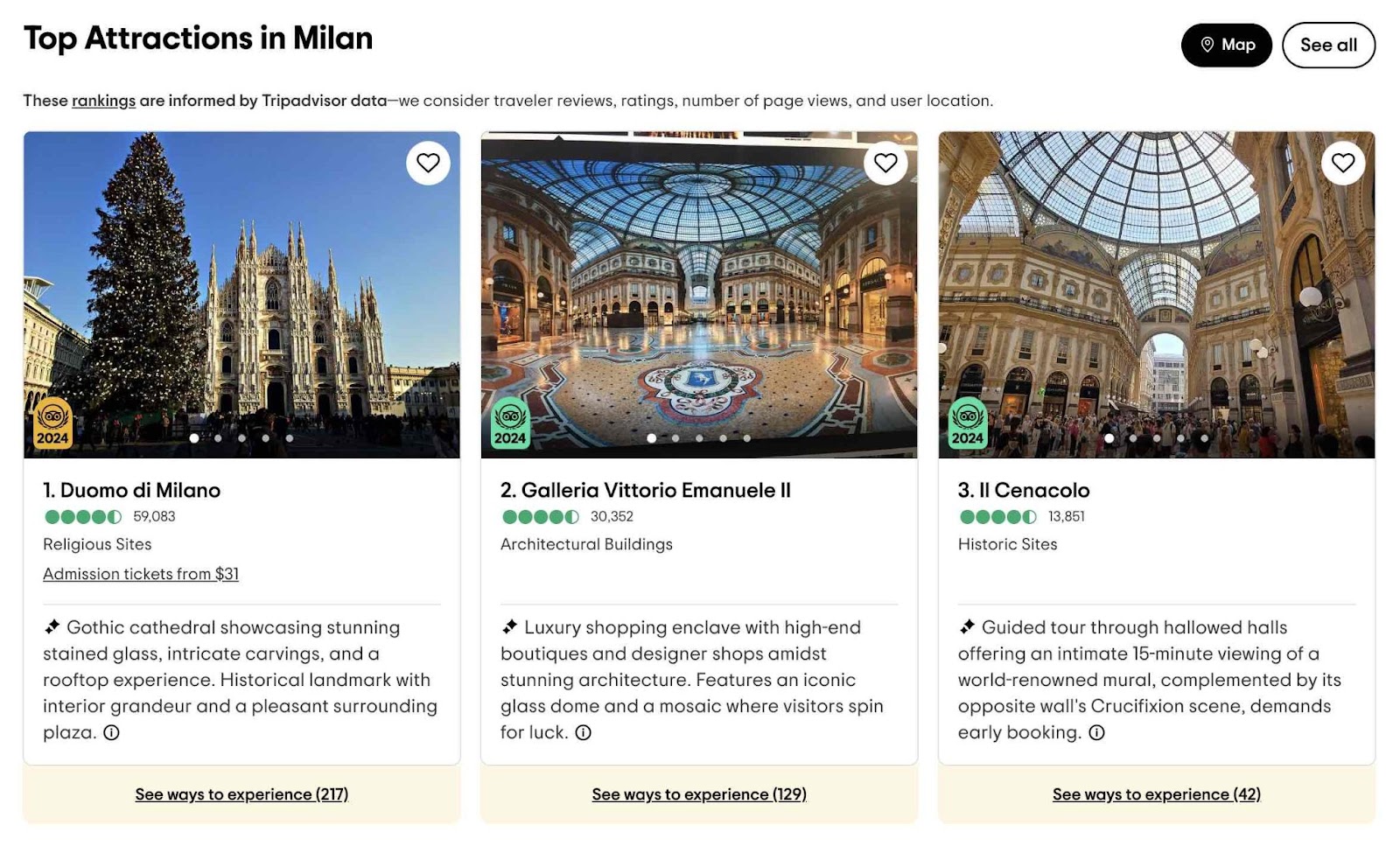
From here, users can click on any attraction to reach a dedicated page with more information about it and a link to book admission tickets (if applicable).
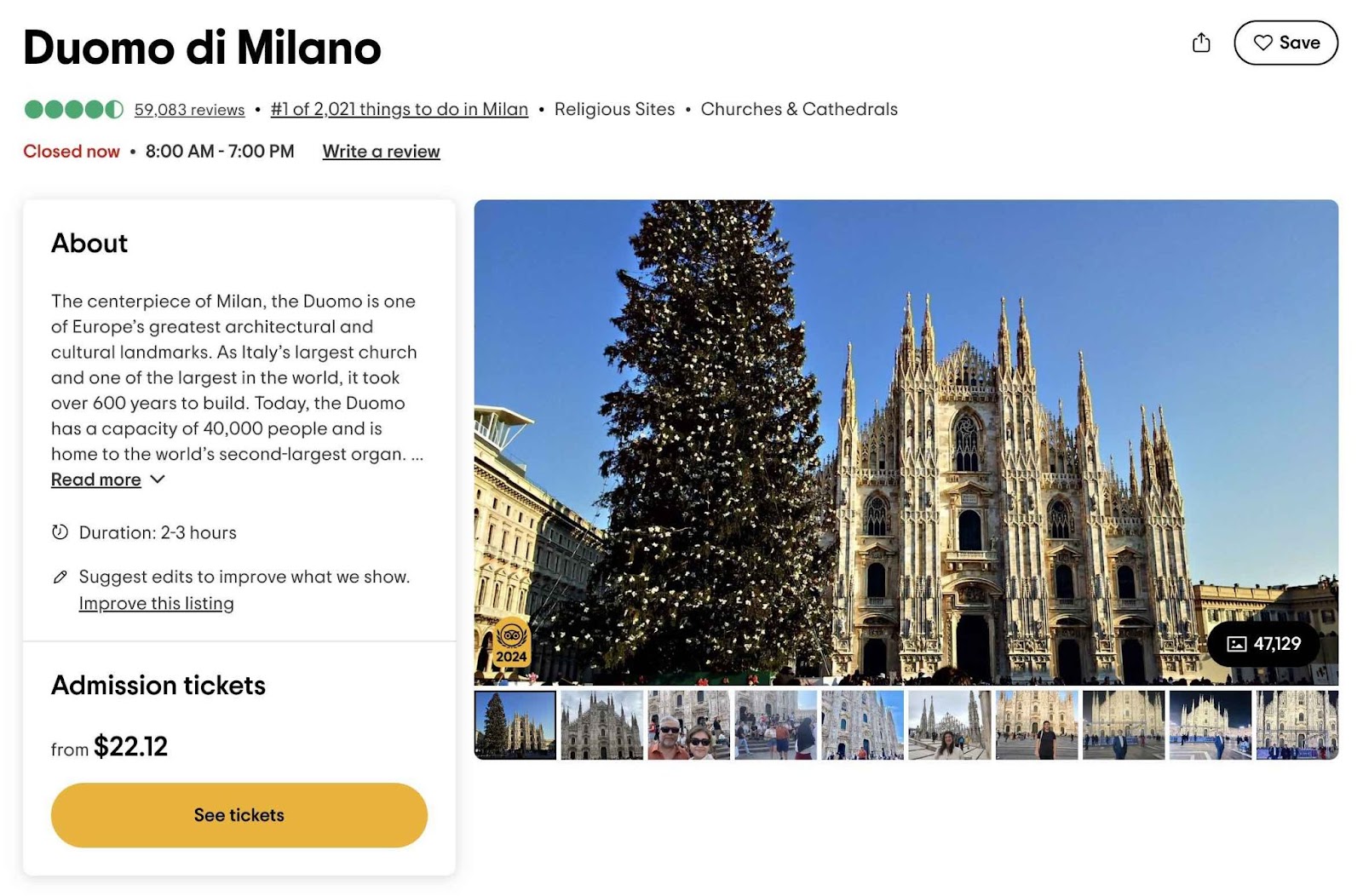
Wise
Wise is a fintech company that offers money transfer services for businesses and individuals. It uses programmatic SEO by targeting long-tail keywords (highly specific search terms) related to currency conversions (e.g., “usd to eur”).
These pages each contain a currency conversion tool, a conversion chart showing the conversion rate over time, a short guide on how to perform currency conversion using Wise, and links to other currency conversion pages on the site.
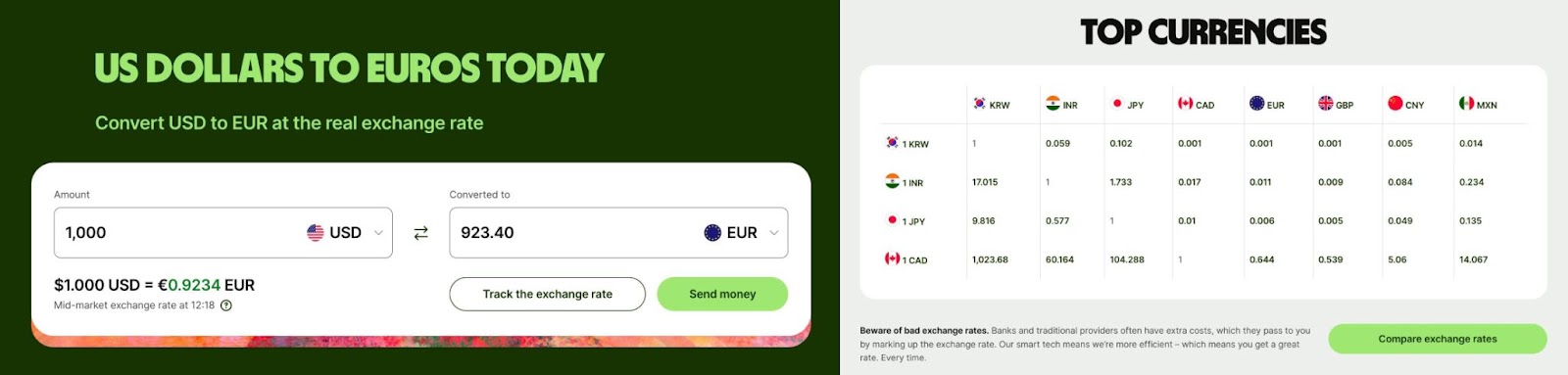
Pros and Cons of Programmatic SEO
When done right, programmatic SEO can lead to higher rankings and increased organic (unpaid) traffic.
Specifically, the pros of using programmatic SEO include:
- Greater visibility: Creating many pages that effectively target relevant long-tail terms drives organic traffic to your site and may result in valuable conversions
- Scalability: Programmatic SEO is highly scalable, allowing you to generate dozens, hundreds, or even thousands of pages
- Efficiency: Once you create page templates and acquire the data you need to populate them, creating pages is fairly quick
- Competitive advantage: Programmatic SEO isn’t widely used, which means that you can gain a big advantage if you’re the first among your competitors to use it
But before you engage in programmatic SEO, keep these risks in mind:
- Google penalties: When done improperly, programmatic SEO can lead to having a large number of pages that offer little or no value to users. This violates Google’s spam policiesand may result in a penalty that deprioritizes your site in search results.
- Indexation issues: Generating a large number of pages that are very similar can lead Google to see them as duplicates, which means they may not all get indexed (stored) for eligibility to show in search
- Complexity: Implementing programmatic SEO often requires a good understanding of technical SEO concepts such as structured data, internal linking, and sitemaps. And needs ongoing maintenance to prevent broken links and ensure all the data is up to date.
How to Get Started with Programmatic SEO
If you’re ready to start your first programmatic SEO campaign, follow these steps:
1. Perform Keyword Research
Start by identifying the long-tail keywords you’ll target. These consist of head terms—broad keywords related to your niche (e.g., “marketing”)—and modifiers (e.g., “for startups,” “for SaaS,” etc.).
Because not a lot of manual effort is needed to create each individual page, it’s usually worth it to target keywords with even tiny search volumes (e.g., 10 searches per month).
Semrush’s Keyword Magic Tool can generate potentially thousands of keyword ideas in seconds. Simply enter a single keyword related to your niche and click “Search.”
For example, let’s say you’re a marketing agency looking to build a glossary of marketing terms on your website. You could type in a keyword like “marketing definition” into the Keyword Magic Tool.
The tool will then generate a list of relevant keyword ideas.
From here, you can use the “Volume” drop-down to filter for long-tail keywords.
Enter 10-1,000 in the “Custom range” section and click “Apply.” And select “Exact Match” as the keyword match type.
This should give you a list of relevant long-tail keywords to target in your programmatic SEO campaign.
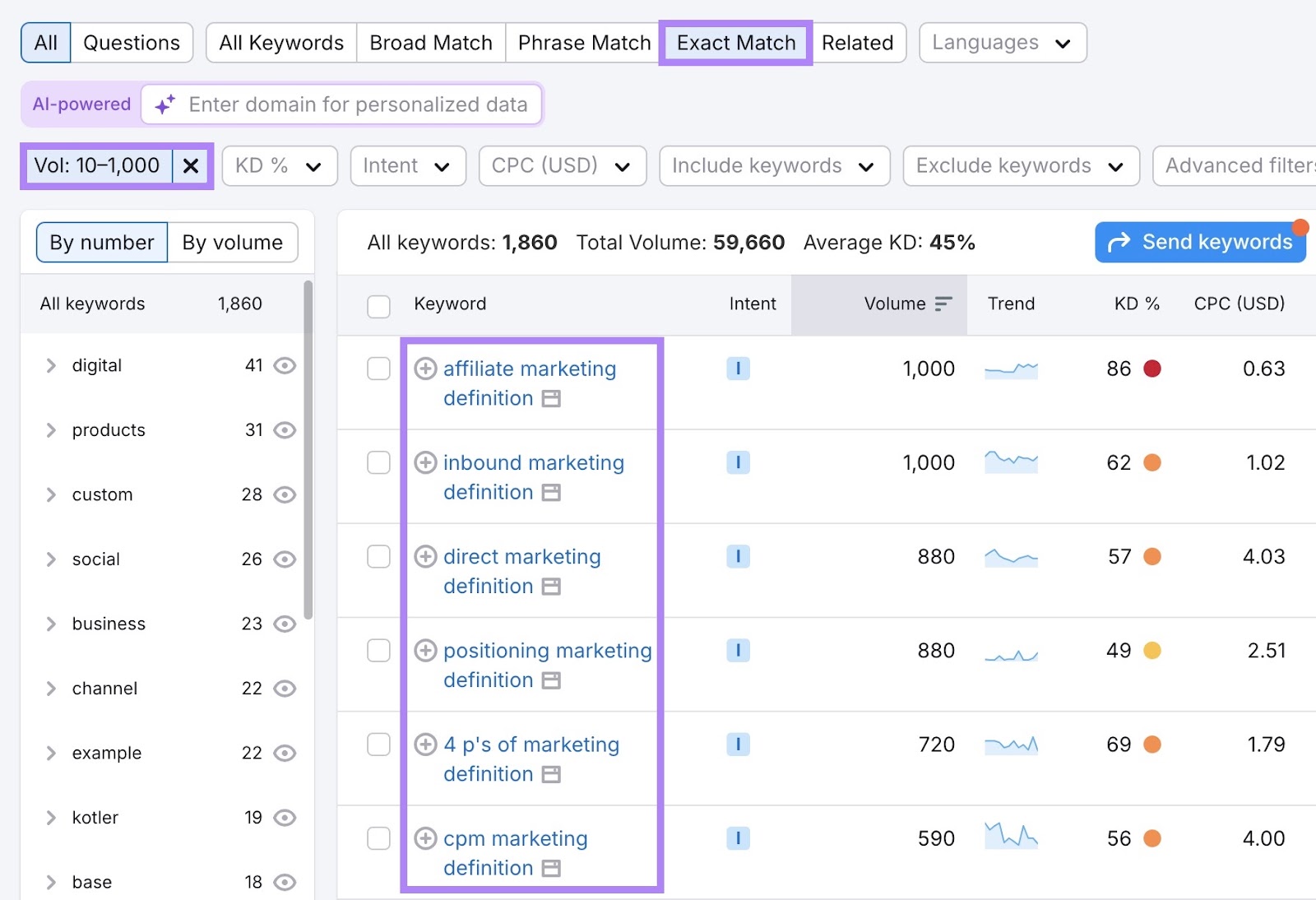
2. Collect Data
Now, identify and collect the data you’re going to use to populate your pages.
Here are a few common methods:
- Web scraping: Using a script or a dedicated tool to scrape publicly available data is a common way of collecting data for a programmatic SEO campaign. But make sure you’re complying with the host website’s guidelines and relevant legal regulations in your country. And know that this method requires technical know-how and isn’t for beginners (but a developer can help).
- APIs: You can also use APIs, such as the Google Places API (for local business data) or OpenWeather API (for weather information) to collect data for your pages. This is a particularly good option if you need the data on your pages to be updated in real time. You’ll likely need a developer’s help for this method.
- Manual research: While this is the most time-consuming option, it might be necessary if building out your pages requires data that’s hard to find (e.g., unique market insights or trends)
For our agency example from the previous section, manual research would make the most sense. And you would need to review credible sources to craft accurate definitions in your own words.
If you’re having a hard time finding the best sources for your data, review the top-ranking pages for your keywords. And check for frequently referenced data sources.
3. Build a Database
Creating a database with all the information needed to build out your pages keeps you organized and makes programmatic pages possible.
The database should have fields for page information such as:
- Title tag (the HTML title that can show in search results and appears in browser tabs)
- H1 tag (the main heading on the page)
- Meta description (the HTML page summary that can show in search results)
- Body text
You can use something as simple as Google Sheets to create your database. Airtable is another good option.
If you decide to go with Google Sheets, create a spreadsheet with columns for each field. And then populate the cells with relevant data manually.
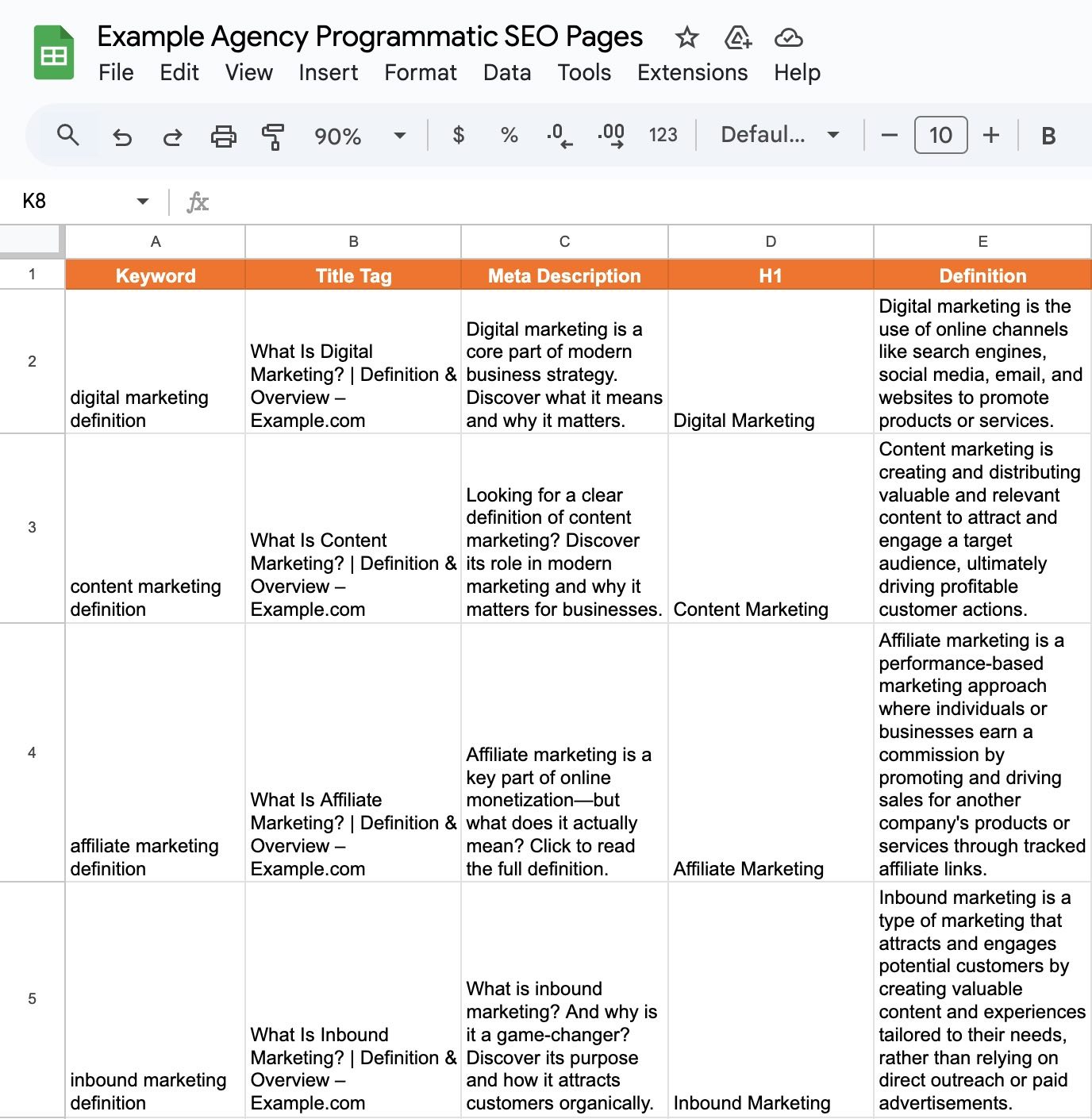
You can also use a tool like ChatGPT to help you populate the spreadsheet. Just make sure that you edit the content for accuracy, to align with your brand voice, etc.
For bigger projects, it’s advisable to use an SQL database (for medium- to large-scale projects) or a data warehouse like BigQuery or Snowflake (for enterprise-sized projects).
4. Generate Webpages
Once you’ve set up your database, it’s time to generate your webpages.
There are quite a few different options at your disposal—the approach you’ll use will largely depend on your CMS.
If you’re using WordPress, you can take advantage of a plugin like WP All Import to generate your pages.
You can simply download your Google Sheets spreadsheet as a .CSV file and upload it to WP All Import. The plugin will grab the data from the spreadsheet automatically.
Once you’ve uploaded the file, select the appropriate option in the “Create new” field (likely “Posts”). And click “Continue to Step 2.”
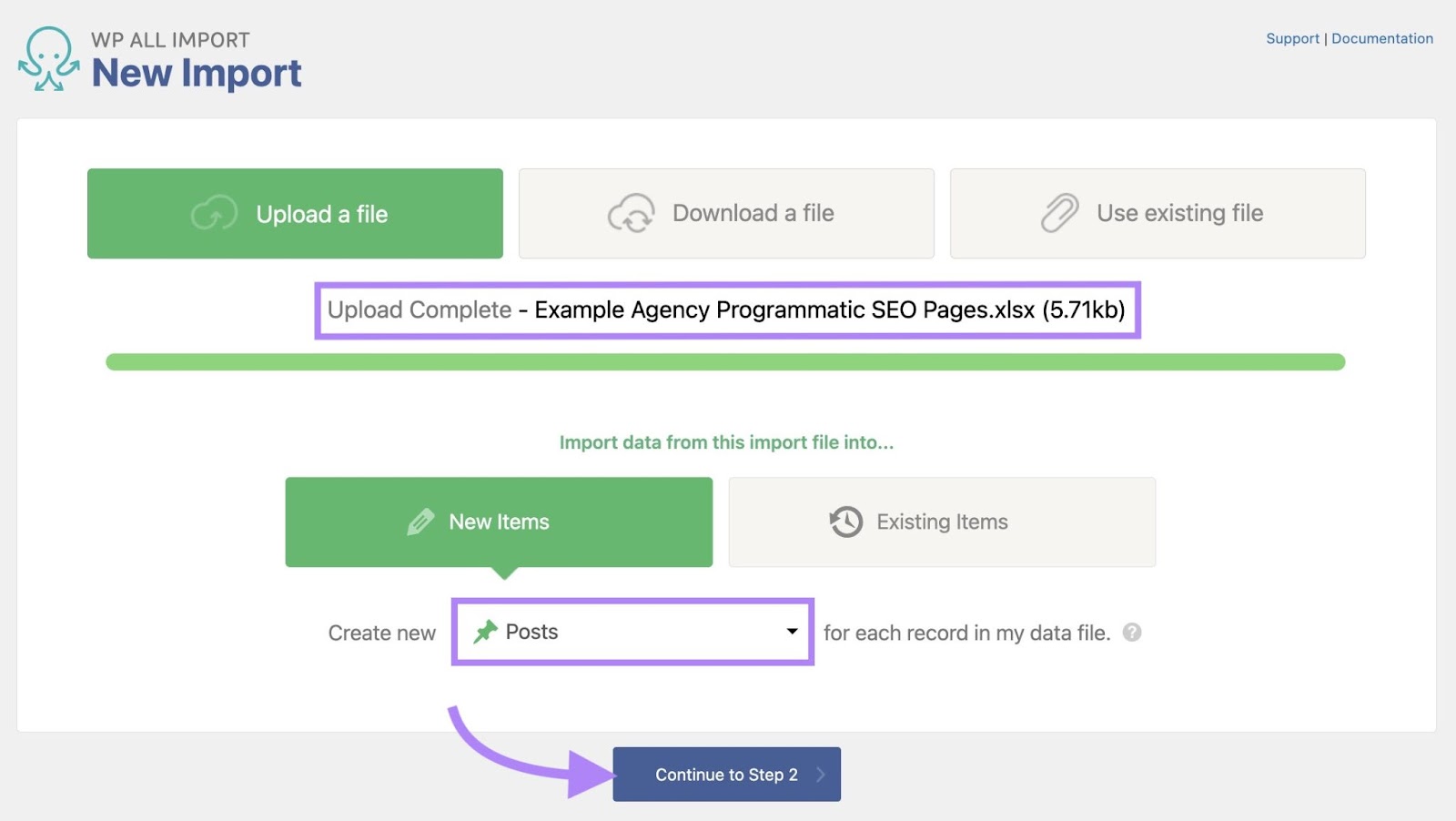
Click “Continue to Step 3.”
Now, you can use the drag-and-drop interface to map each column from the spreadsheet to the appropriate WordPress field. In our marketing glossary example, you’d need to map the “H1” and “Definition” columns as shown:
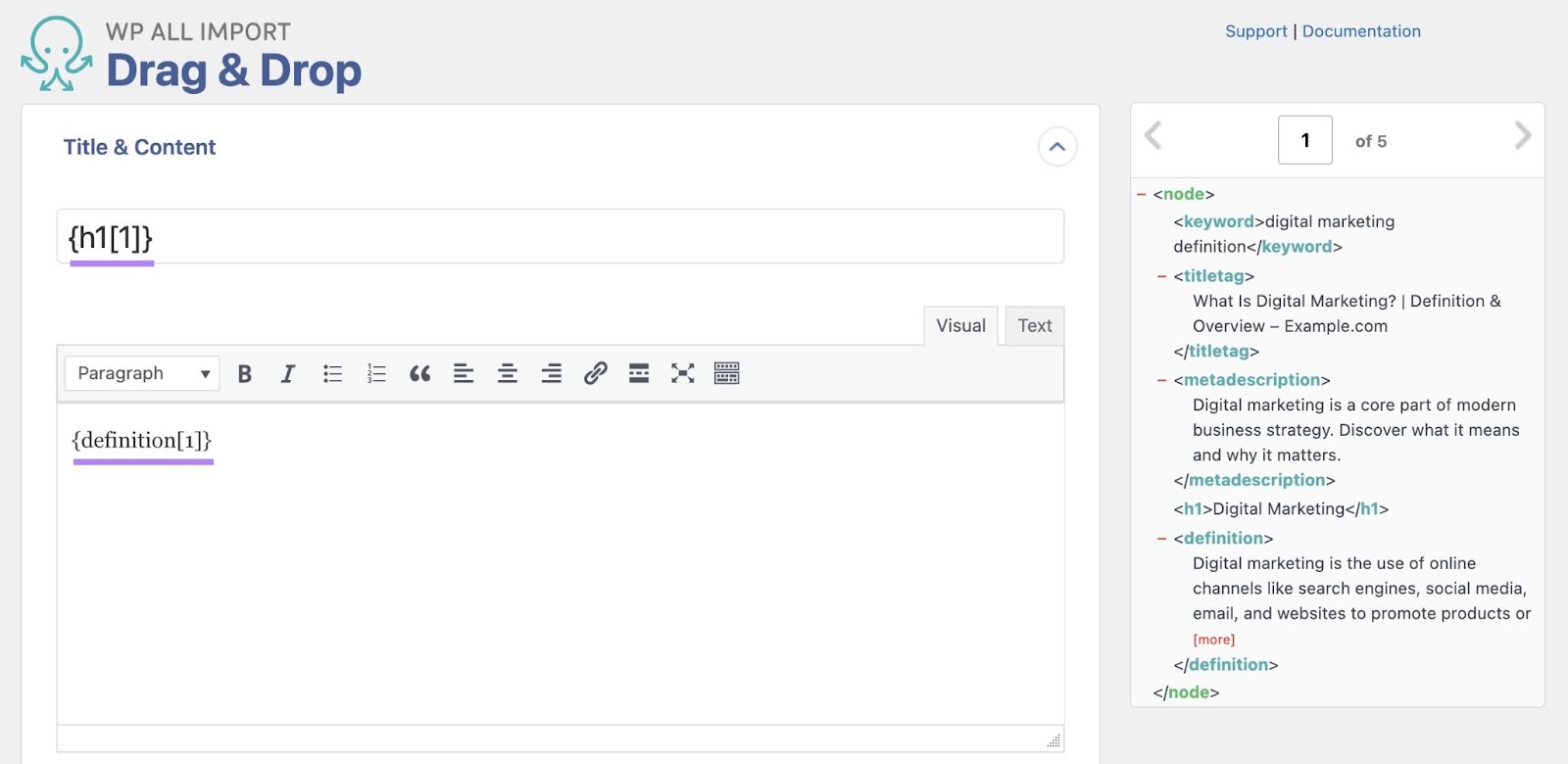
For SEO fields like the title tag and meta description, you may need to set up custom fields.
If you’re already using Yoast SEO for optimizing content, the tool will detect those fields automatically when you click the “See Detected Fields” button under “Custom Fields.” And you can then map the corresponding columns from your spreadsheet.
Like this:
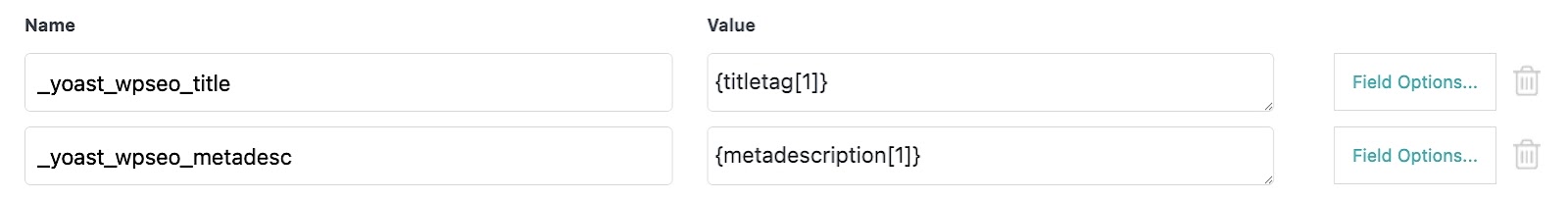
In the next step, WP All Import will ask you to set a unique identifier for each post. The unique identifier needs to stay the same for each individual page, even if the page is updated.
Because the H1 tags are unlikely to change, you can use them as the unique identifiers for your pages. And click “Continue.”
Finally, click “Confirm & Run Import” to generate your pages.
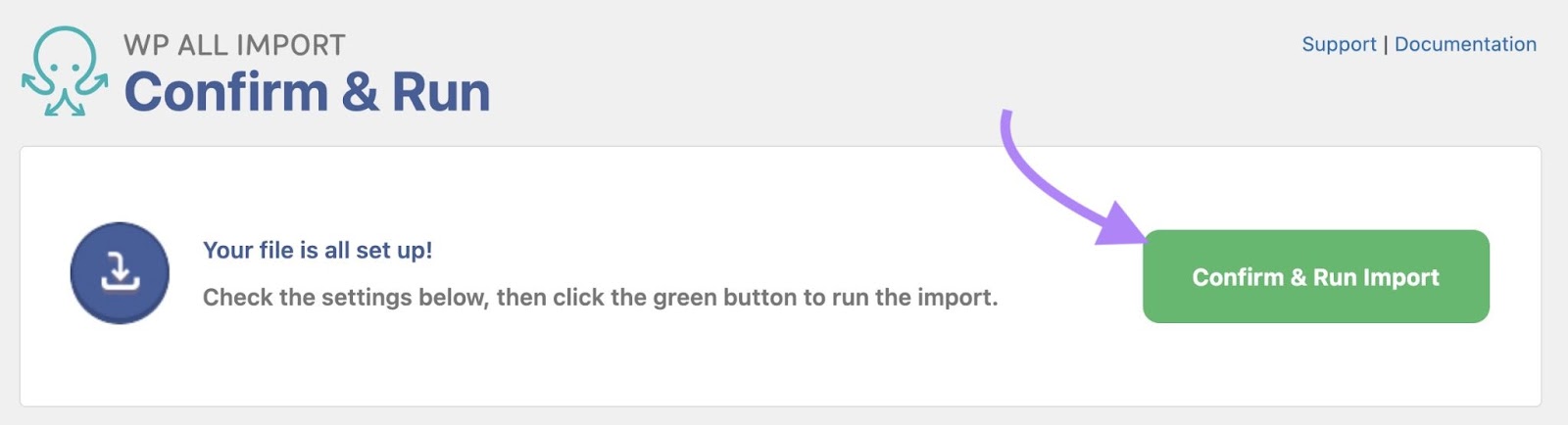
The plugin will then do the work for you.
It usually takes just a few minutes to generate all the pages, but it might take longer if you’re creating many pages.
Implement Your Programmatic SEO Strategy
Once you’ve generated your pages, keep an eye on how they’re performing in search engine results pages (SERPs).
Semrush’s Position Tracking tool can track all your keywords and help you see your rankings at a glance.
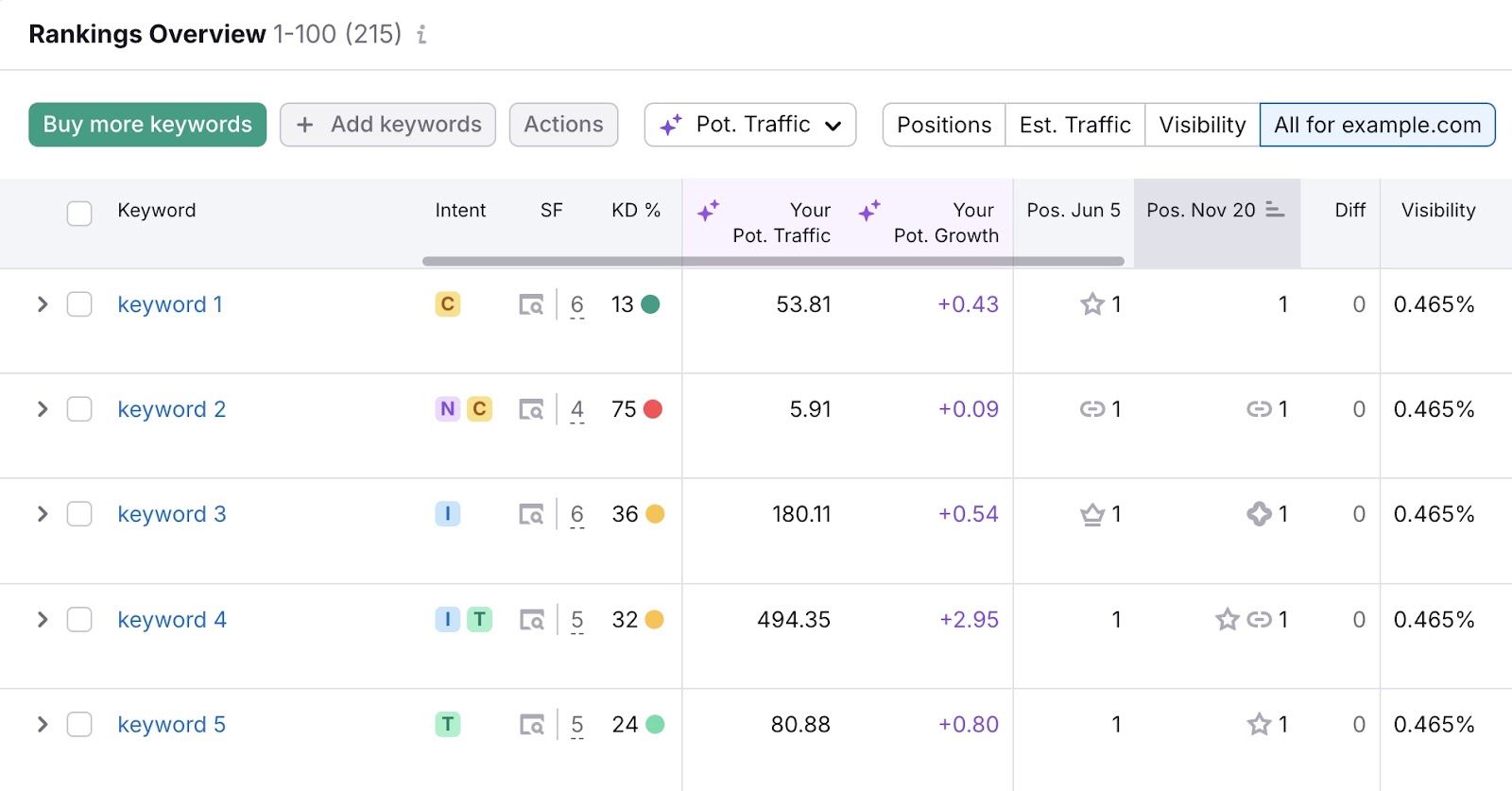
Try it today.