To give you a genuinely useful list of the best XML sitemap generator tools, I decided to test eight popular options myself.
Each test was run in July 2025 using the Wayco website to ensure consistency across tools—except for two options that require the user to have a WordPress site.
For each tool, I focused on the following criteria:
- Sitemap generation speed: I timed from the moment I clicked “Generate” (or similar) to the moment the crawl finished
- File size: I noted these as they were reported by the tools or based on the downloaded XML files
- Free plan limitations: I kept an eye out for things like the number of included crawls, export limits, and daily use quotas
- Supported formats: I paid attention to whether the tools support image, video, or news sitemaps
- User experience: I assessed this based on interface clarity, guidance provided, and ease of use
1. Semrush’s Free Sitemap Generator
Sitemap generation speed: Less than one second
File size: 3.6KB
Pricing: Free
Semrush’s Sitemap Generator is a free, browser-based tool that simplifies XML sitemap creation for any user.
Just enter your website URL and click “Generate Sitemap.”
The tool will then crawl your site (up to 500 URLs) and generate an XML sitemap you can download.
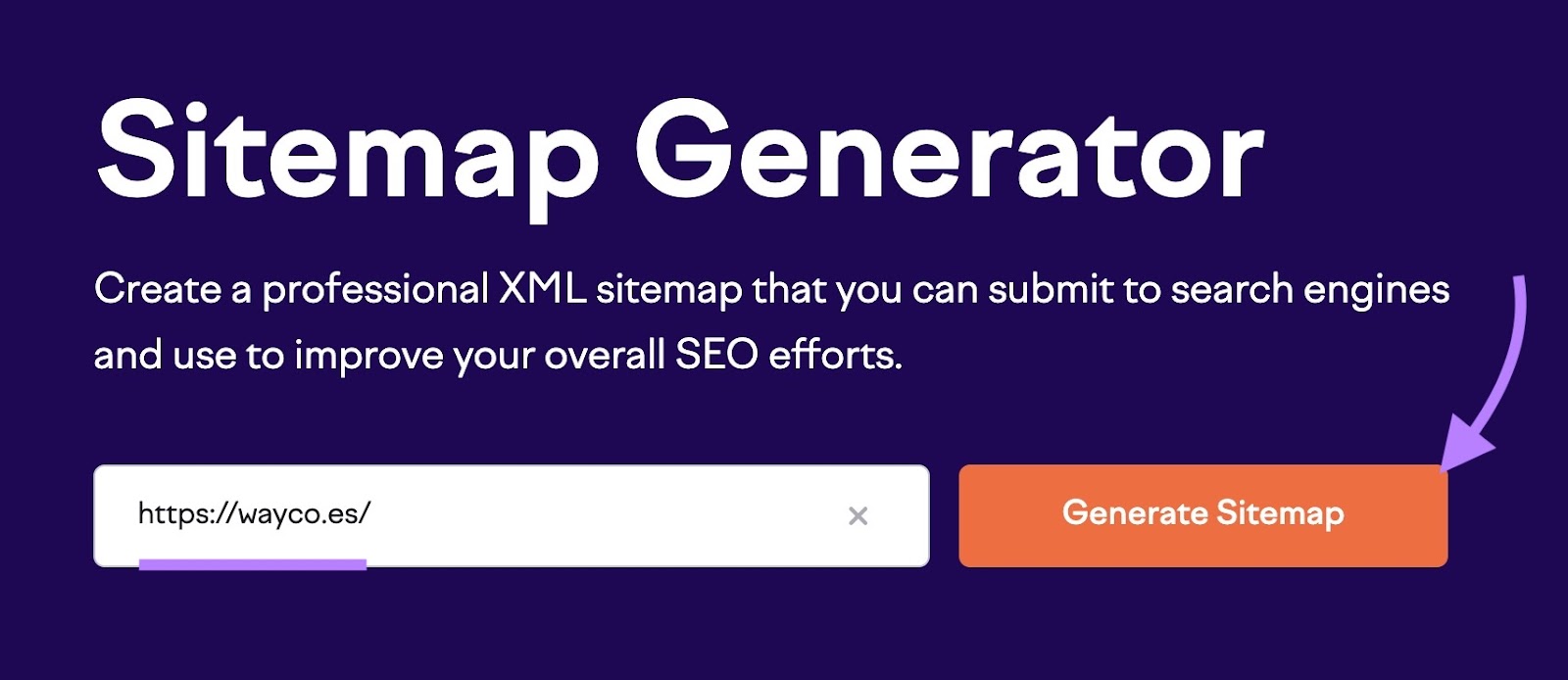
During testing, it was the fastest tool by far—it generated a 3.6KB file in under a second.
Right below your sitemap, the tool includes brief instructions to help you upload the file to your site’s root directory and submit it to Google Search Console (GSC).
The guidance is pretty high level, but it's a helpful starting point for beginners.
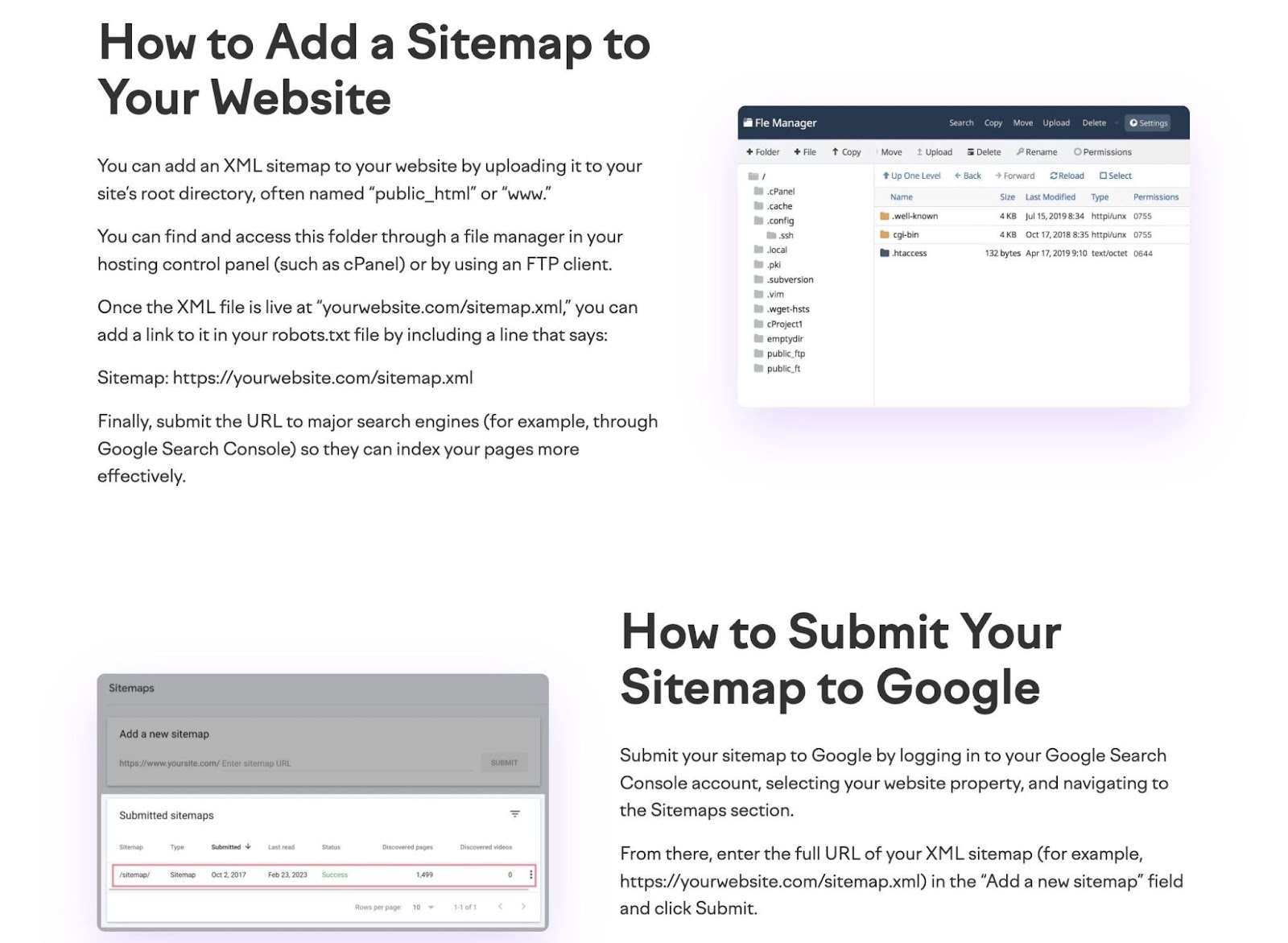
If you’re not comfortable accessing your site’s root directory, ask a developer or someone familiar with your content management system (CMS) or hosting provider for assistance with uploading the file.
As a whole, the tool is super easy to use. But be aware that it doesn’t support alternative sitemap formats (like image, video, or news) and lacks customization options.
Further reading: How to Submit a Sitemap to Google (in 3 Simple Steps)
2. XML-Sitemaps.com
Sitemap generation speed: 2 minutes, 27 seconds
File size: 60KB
Pricing: A free option is available. Paid plans start at $4.19 per month.
XML-Sitemaps.com is one of the most widely known sitemap generators. Similar to Semrush’s tool, it’s simple, browser-based, and doesn’t require any login.
To get started, enter your website URL and click “Start.” The tool will crawl your site (up to 500 pages on the free plan) and generate a ready-to-download XML sitemap.
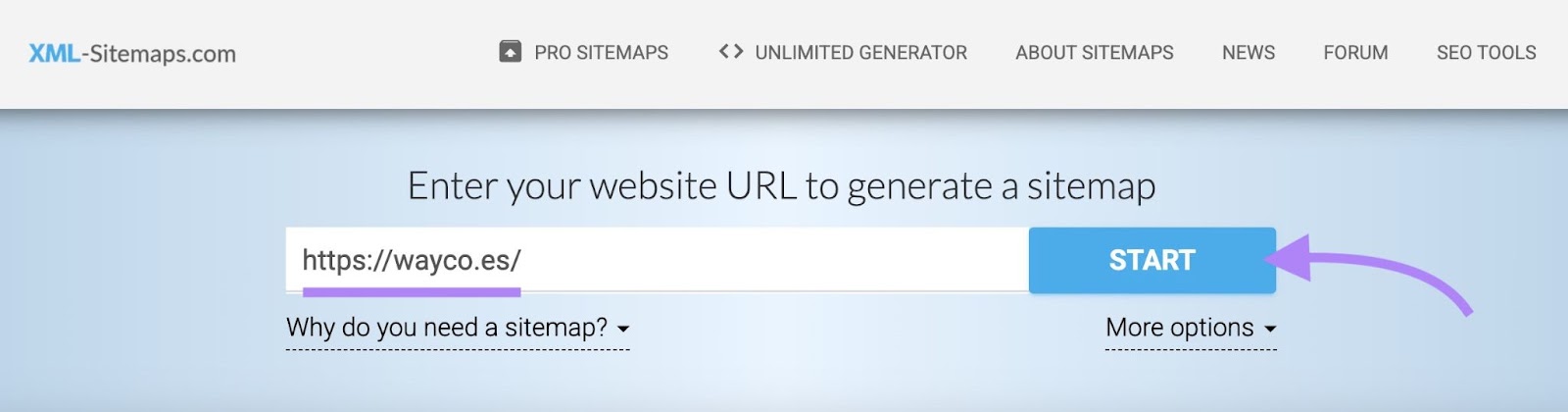
During testing, it took 2 minutes and 27 seconds to complete the crawl and generate a 60KB file. Although not as fast as some of the other options, the tool was simple to use.
If you want extra features, such as automatic updates, submission to Google, and alternative sitemap types (e.g., image and video), you’ll need to sign up for a paid account.
The Pro version starts at $4.19/month but uses a sliding pricing model based on the number of pages on your site.
One thing to note:
If you create an account and use XML-Sitemaps.com to manage your sitemap, the file will be hosted on their servers rather than yours. Which may not be the best fit for those who want more control.
3. MySitemapGenerator
Sitemap generation speed: 5 minutes, 30 seconds
File size: 61.3KB
Pricing: Free
MySitemapGenerator is a browser-based tool that supports the generation of XML, image, HTML, RSS, multilingual, and visual sitemaps. These are helpful if your site includes lots of media, targets multiple languages, or frequently requires content updates.
Enter your URL, choose a format, and click “Go to creation.”
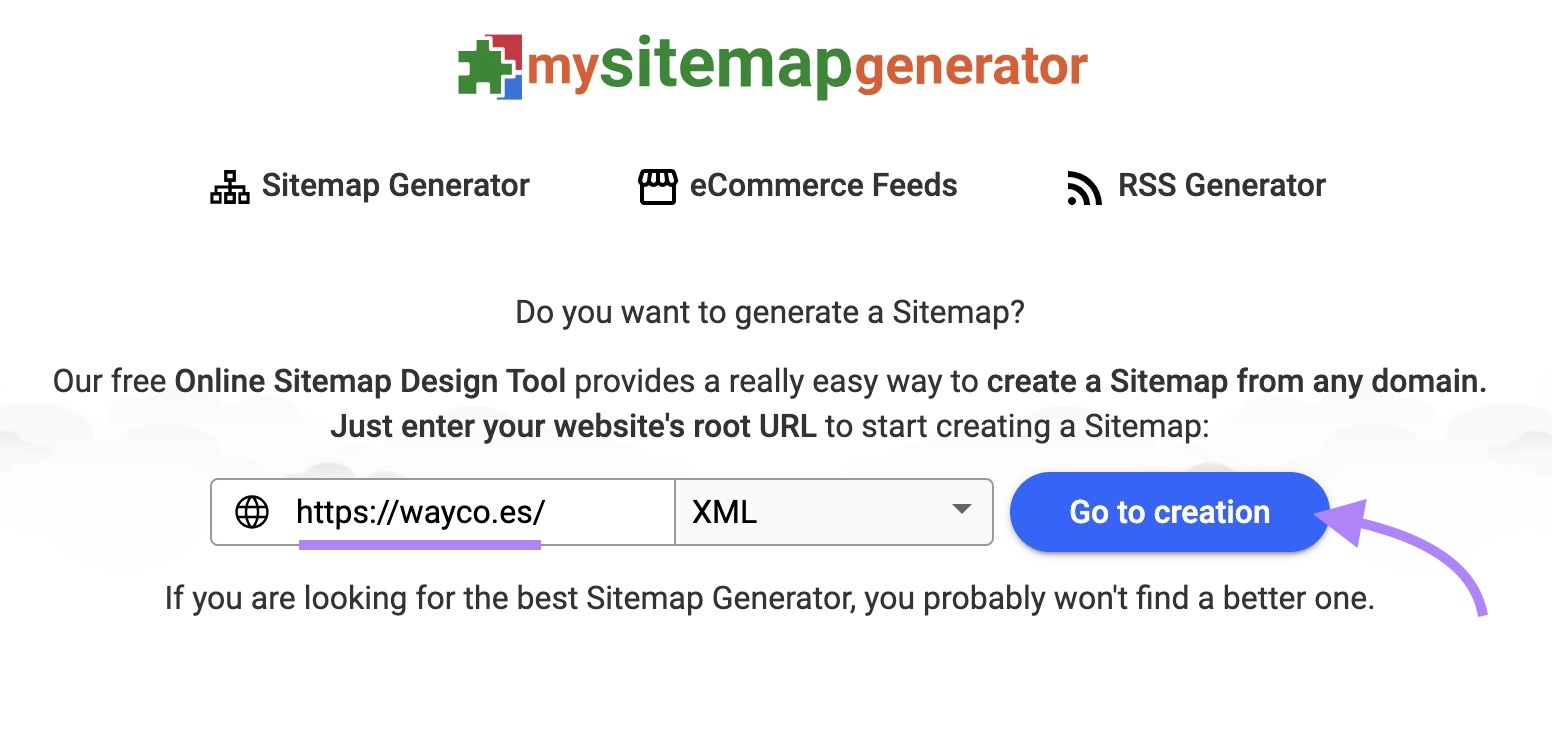
You’ll be asked to confirm the website and format again on the next screen, but the tool runs smoothly after that.
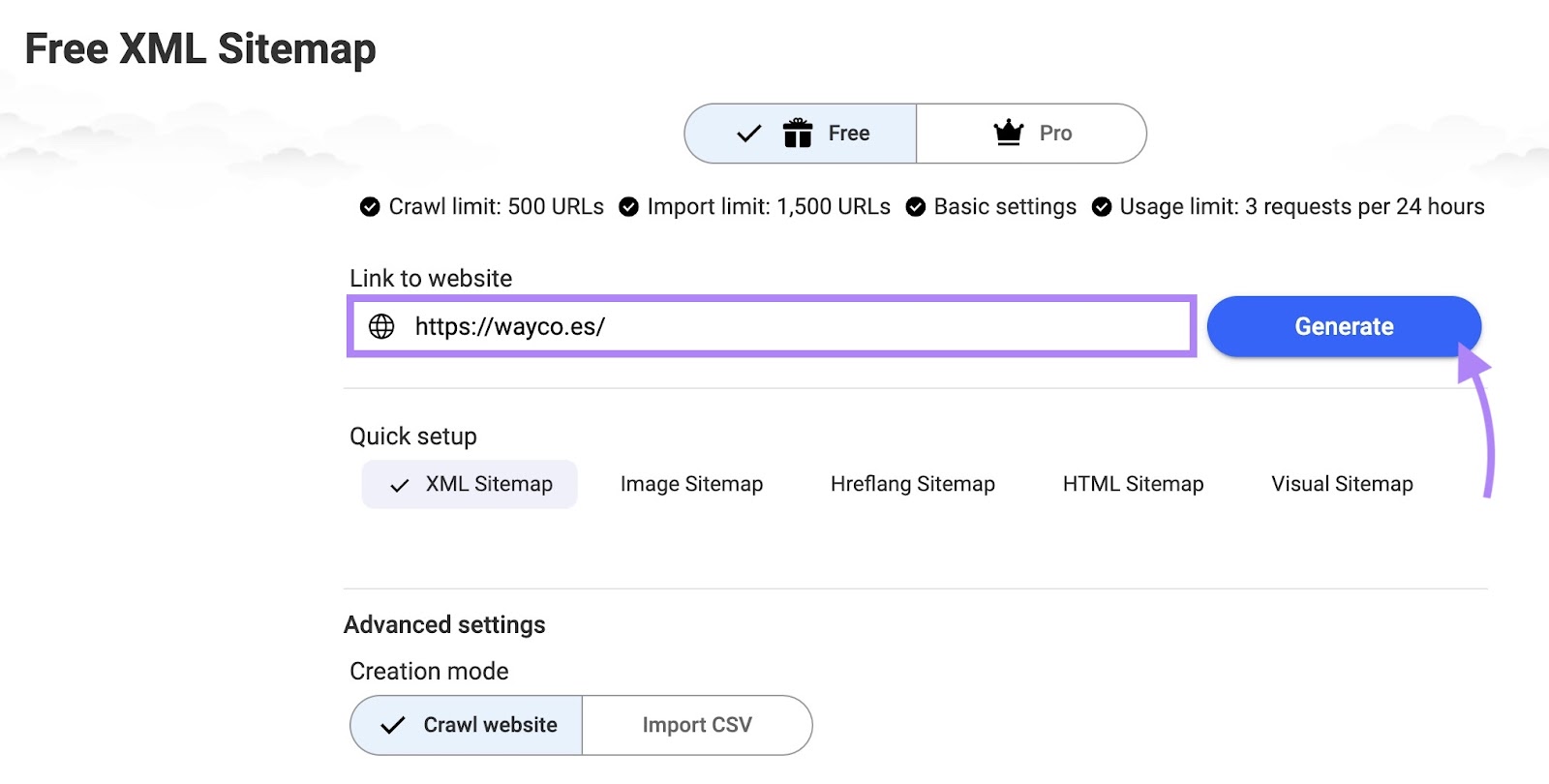
During testing, it took 5 minutes and 30 seconds to crawl the site and produced a 60.3KB XML file.
The tool has a brief section on how to submit a sitemap. But there are no visuals, walkthroughs, or links.
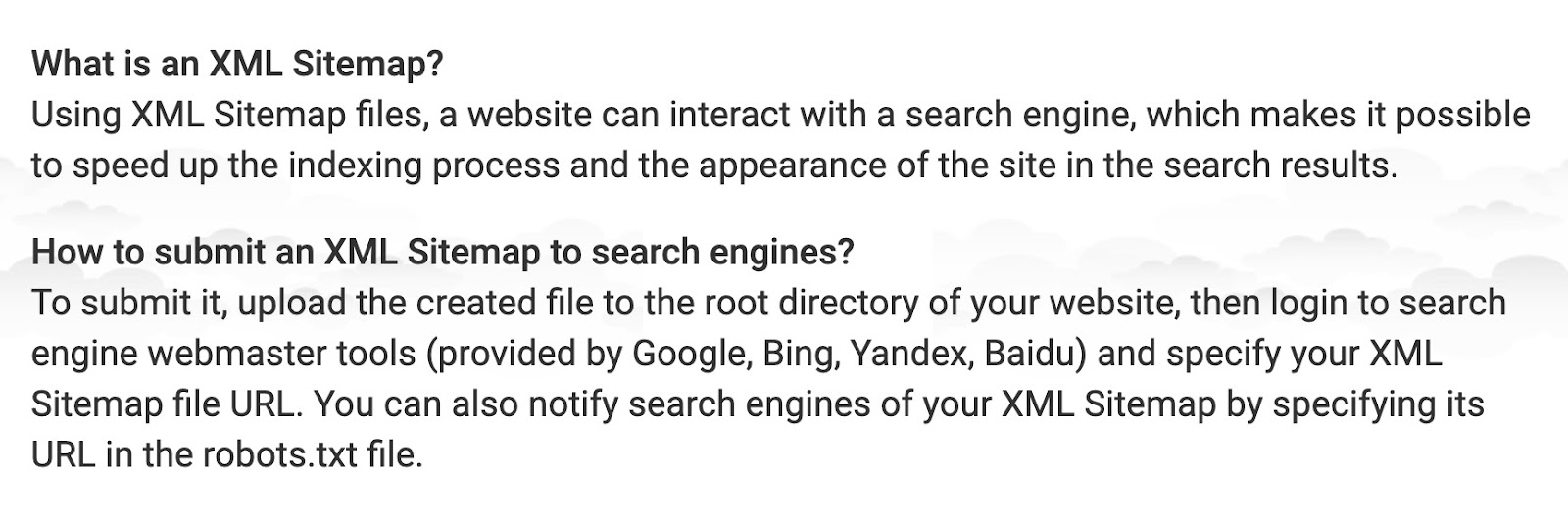
You’re limited to three sitemap generations per day on the free plan. That may not be suitable if you're managing multiple sites.
The paid version uses a “passcode” system (e.g., $2.50 for one sitemap) for pay-as-you-go access.
Subscription plans offer ongoing automation and updates for a monthly fee. Multi-project packages provide discounted pricing for managing multiple sites.
4. SEOptimer
Sitemap generation speed: 1 minute, 40 seconds
File size: 12.2KB
Pricing: There’s a limited free option and a 14-day free trial. Paid accounts start at $29 per month.
SEOptimer offers a free browser-based XML sitemap generator.
To get started, enter your website URL, then choose from a few optional settings:
- Modified date: Let search engines know when each page was last updated
- Change frequency: Estimate how often your content changes (e.g., “monthly” or “weekly”)
- Default priority: Mark certain pages as more important than others
- Max pages to crawl: You can crawl up to 5,000 URLs
Once you’ve configured your settings (in our test, we set a 1,000-page crawl limit with all other fields left to their defaults), click “Generate Sitemap” to start crawling your site.
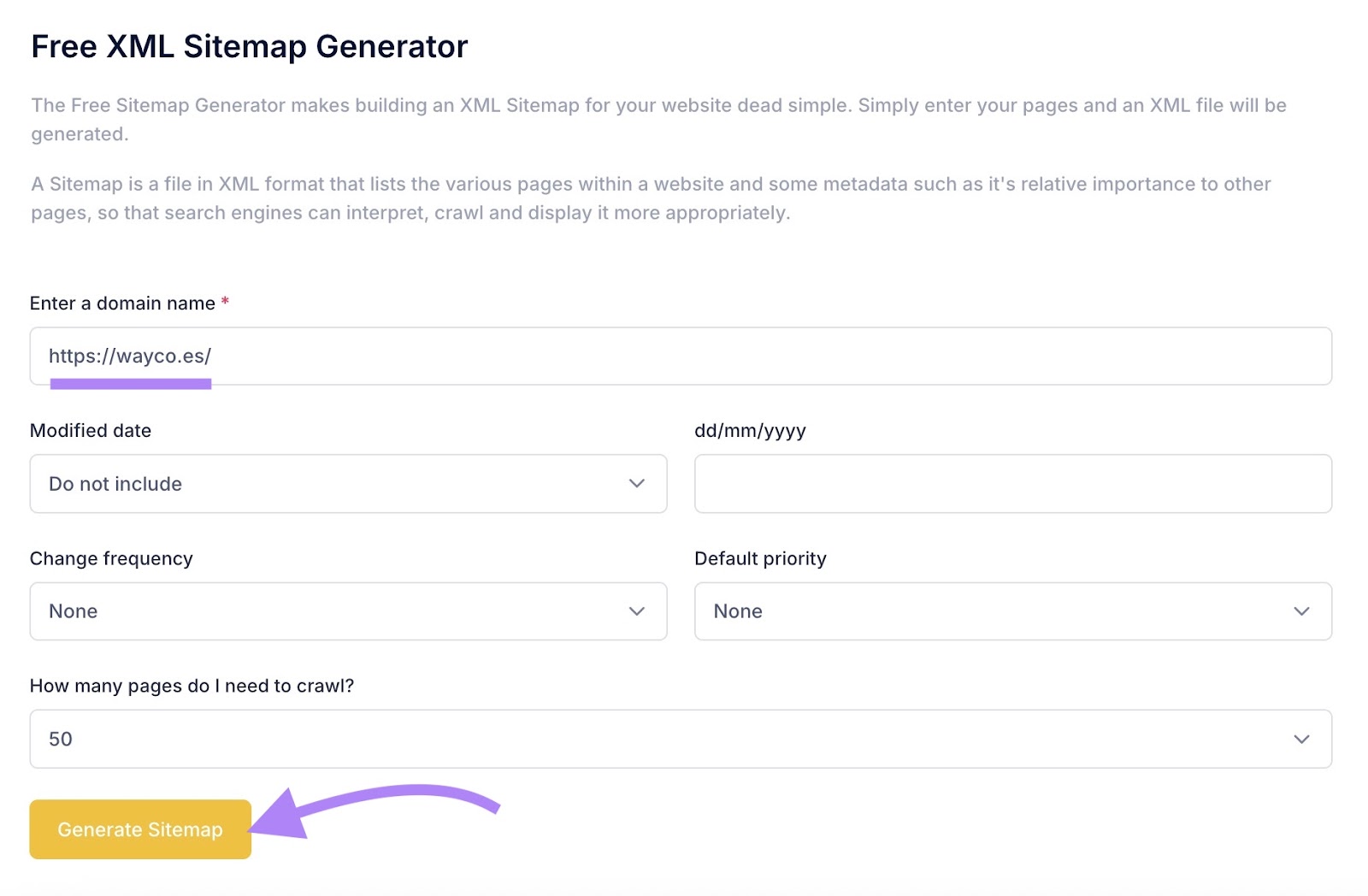
During testing, SEOptimer crawled our site in 1 minute and 40 seconds and generated a file size of 12.2KB.
One minor quirk I found:
The interface shows a “Crawling…” status even after the sitemap is ready. I noticed that no new URLs were added after 1 minute and 40 seconds, which means it can be unclear when the file is finished.
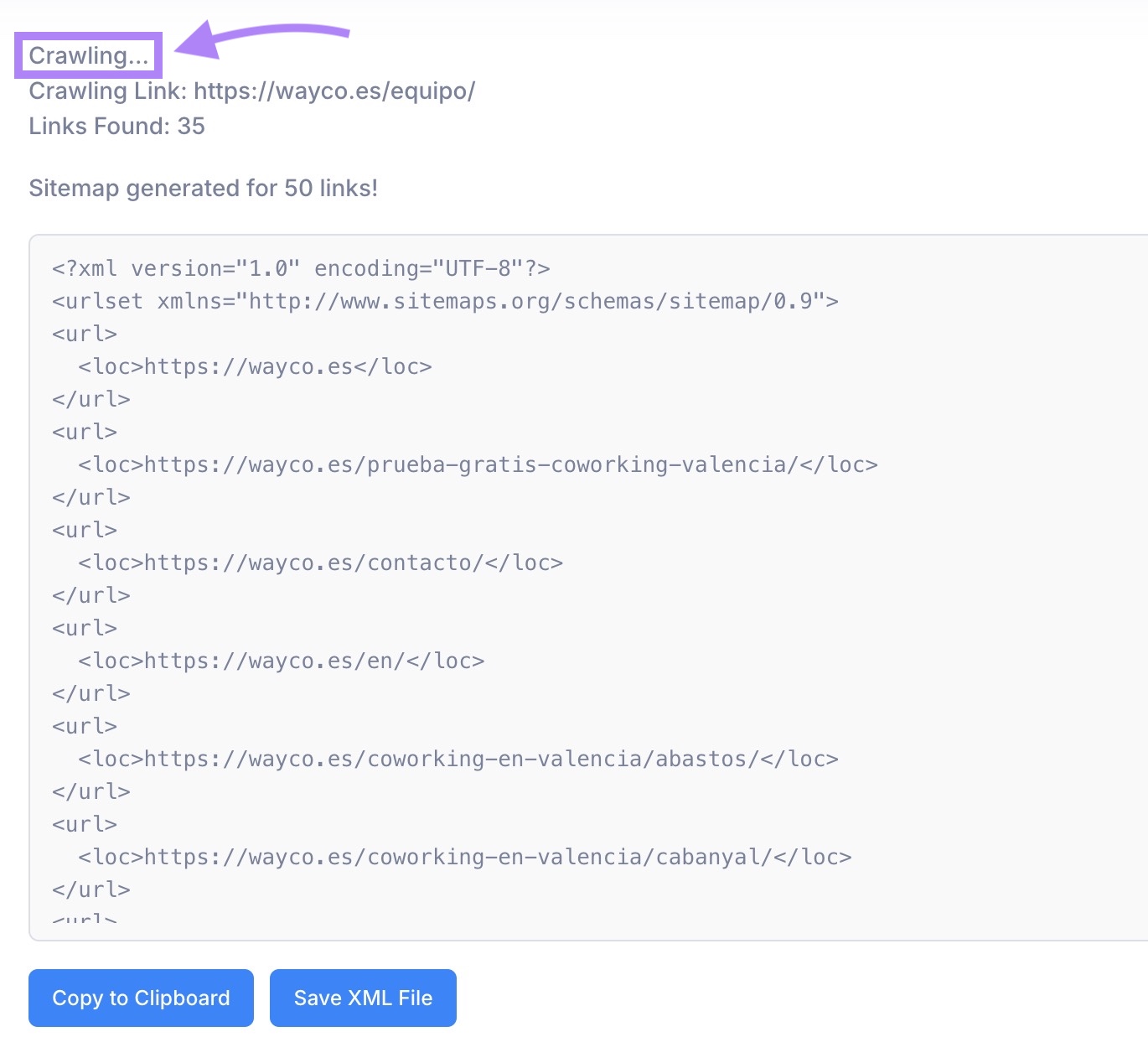
SEOptimer solely produces XML sitemaps and has a limit of three free sitemap generations in total. After that, you’ll need to upgrade to one of SEOptimer’s search engine optimization (SEO) plans.
Pricing starts at $29 per month.
5. CheckDomains
Sitemap generation speed: 30+ minutes
File size: 118KB
Pricing: A free option is available. Paid plans start at $18.95 for six months.
CheckDomains offers a sitemap generator that supports a range of sitemap formats, including XML, HTML, image, and even ROR (an older, largely unsupported XML format designed to describe various types of content)—some only available for paid plans.
To get started, enter your website URL and click “Create Sitemap.”
In our test, I used the default settings shown in the screenshot. You can adjust these if you have specific requirements, but the default configuration will work well for most users.
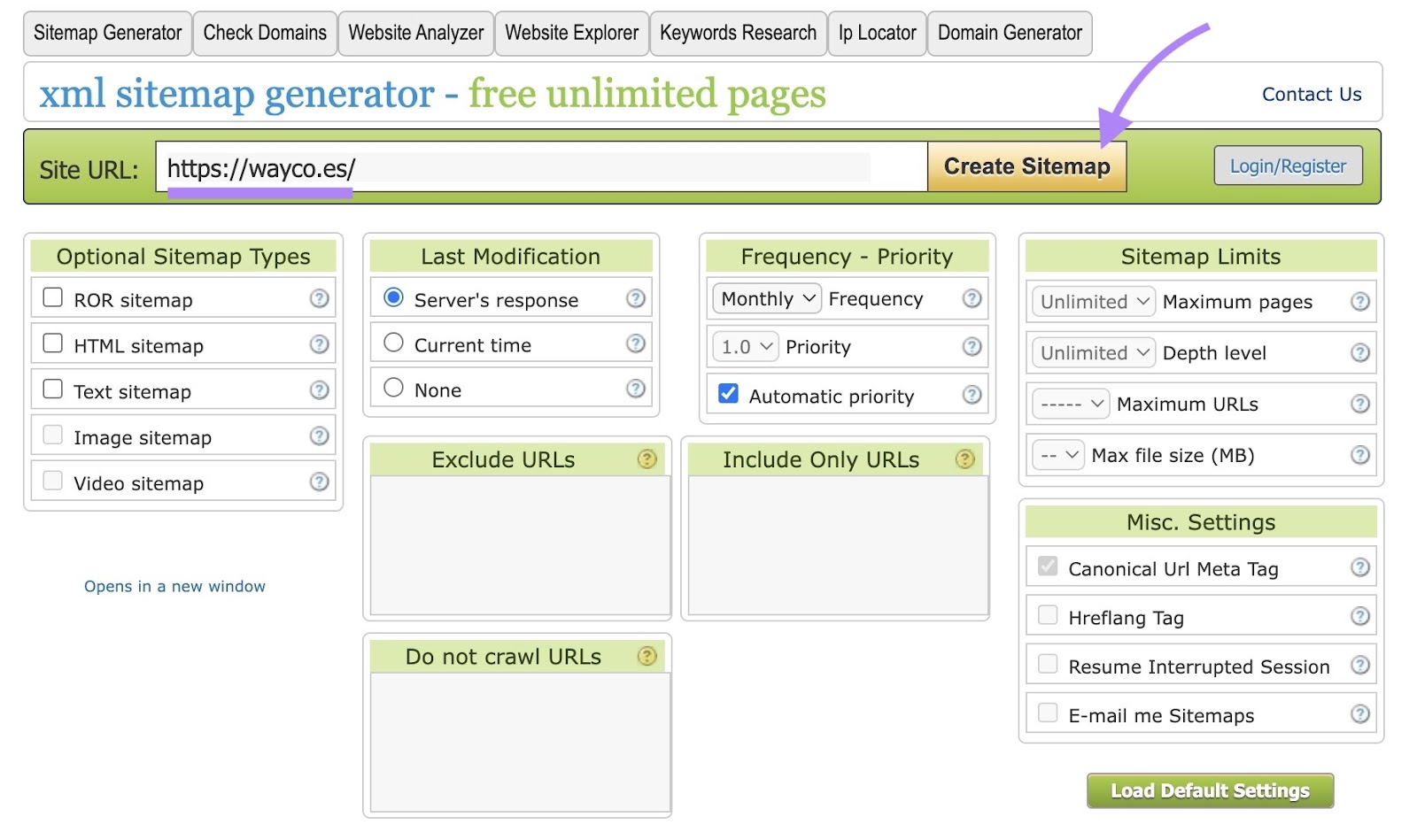
During testing, the tool took over 30 minutes to generate a file that was 118KB. The upside is that it was the most extensive crawl of any tool I tested.
There's a built-in option to validate your sitemap, but it returned an error during my testing.
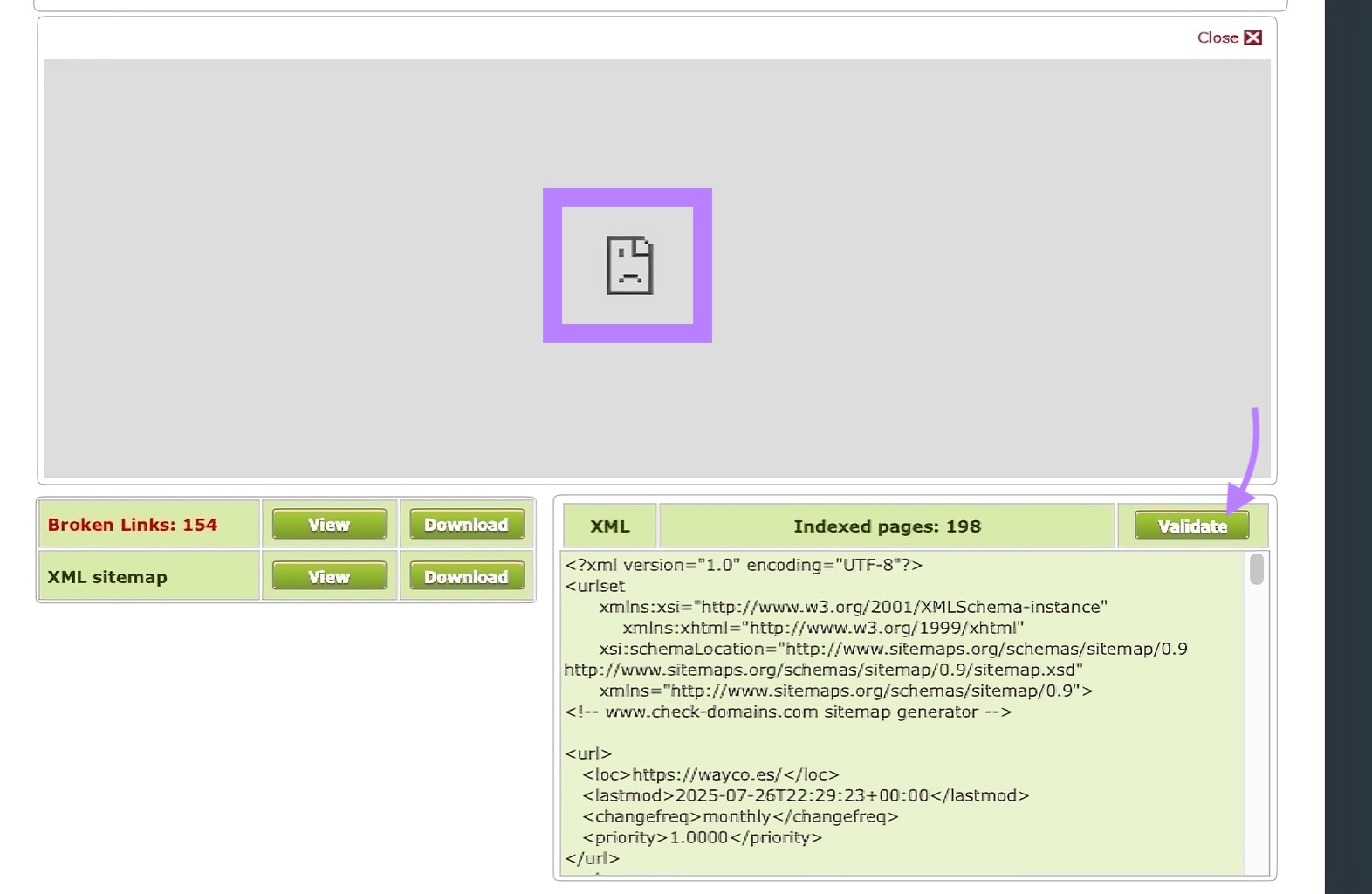
For generating a basic XML sitemap, other tools may offer a simpler interface and fewer unnecessary settings.
6. Yoast SEO
Sitemap generation speed: N/A
File size: N/A
Pricing: Free (WordPress site required)
Yoast SEO is a popular WordPress plugin for enhancing your site’s visibility in search engines, and it includes automatic XML sitemap generation once you activate the plugin.
To enable or verify your sitemap, go to “Yoast SEO” > “Settings” > “Site features.”
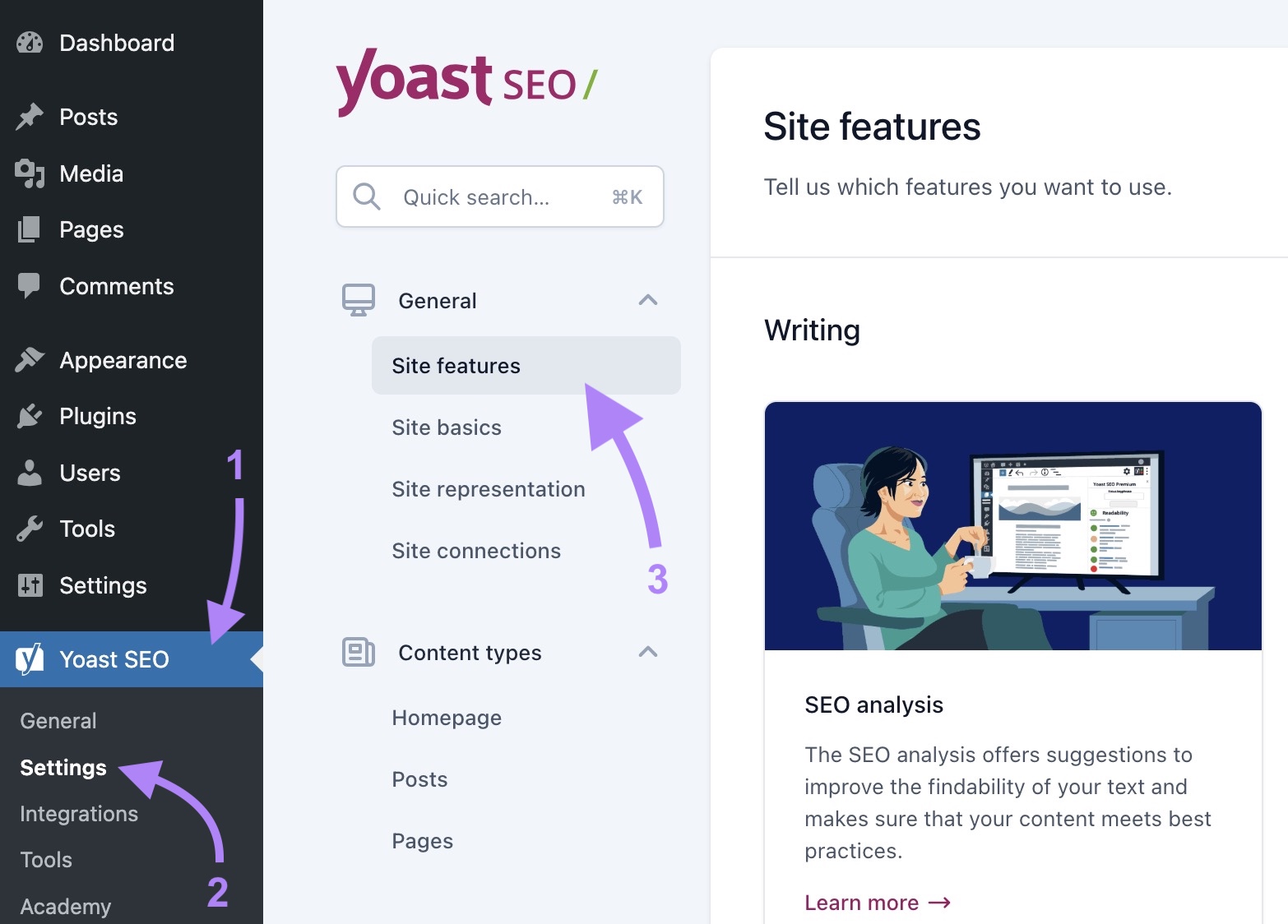
Scroll to the “APIs” section and make sure XML sitemaps are enabled. Click “View the XML sitemap” to open the file.
Yoast Premium users also get access to IndexNow, a protocol that instantly notifies search engines when content on your site is added, updated, or removed.
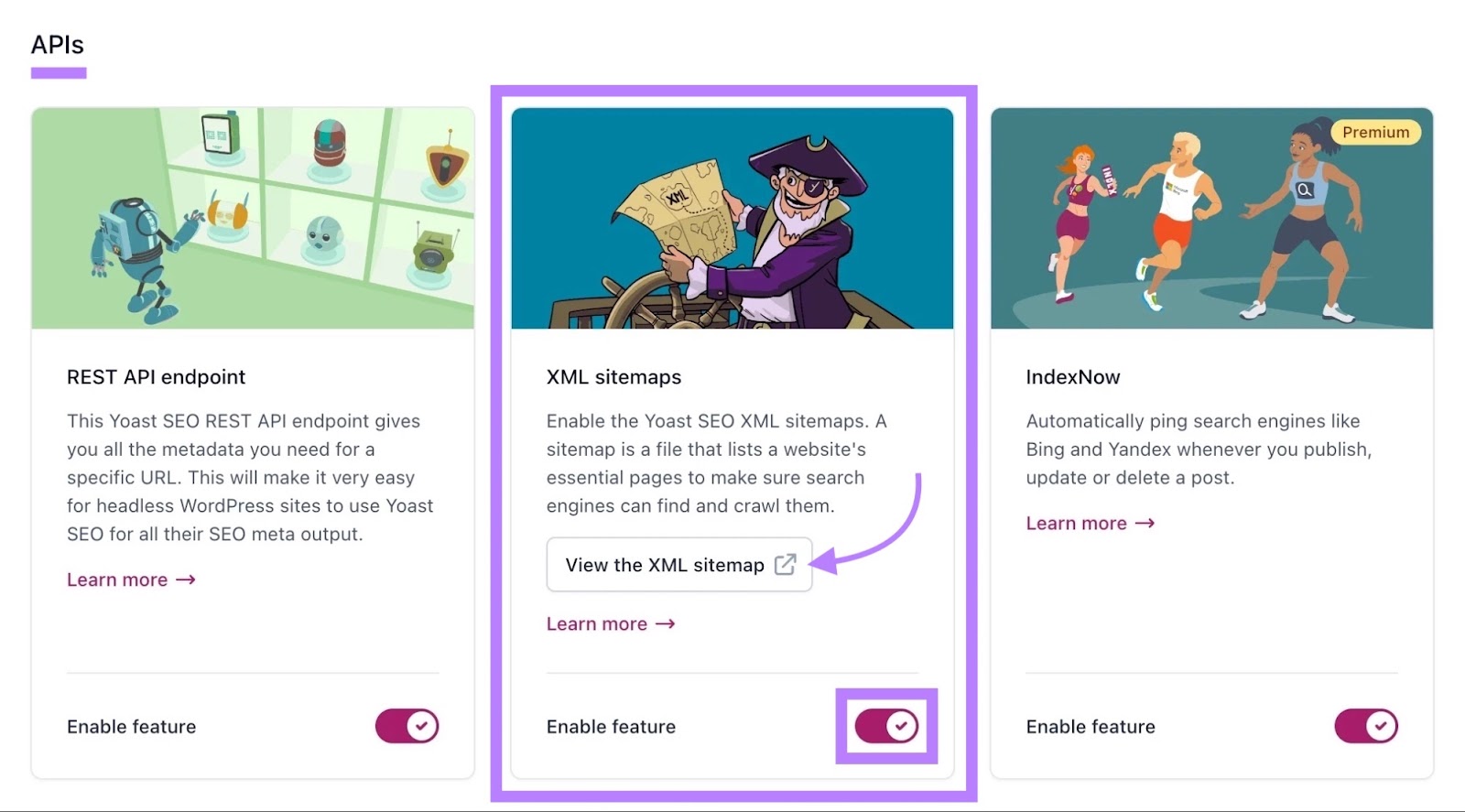
There’s nothing to measure in terms of crawl speed or limits since the sitemap is generated automatically.
But I haven’t run into any issues with the sitemaps Yoast generates.
Plus, Yoast SEO includes images in your XML sitemap by default.
Further reading: WordPress Sitemap: How to Create, Check, and Submit One
7. XML Sitemap Generator for Google
Sitemap generation speed: N/A
File size: N/A
Pricing: Free (WordPress site required)
XML Sitemap Generator for Google is a free WordPress plugin that gives you a good amount of control over your sitemap settings.
Once it’s installed, go to “Settings” > “XML-Sitemap” in your WordPress dashboard to configure it.
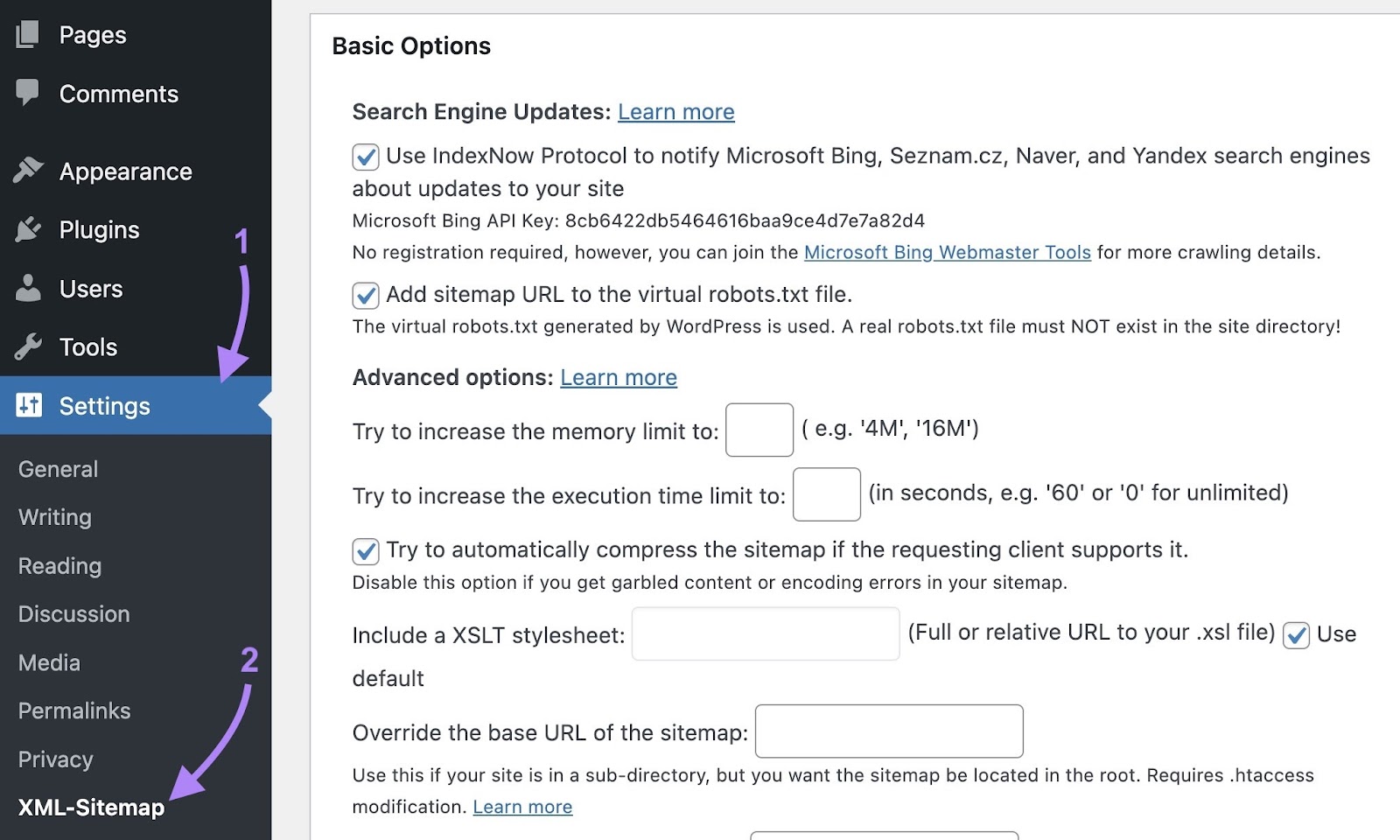
There, you can choose exactly what to include in your sitemap. Like posts, author pages, product categories, tag pages, etc.
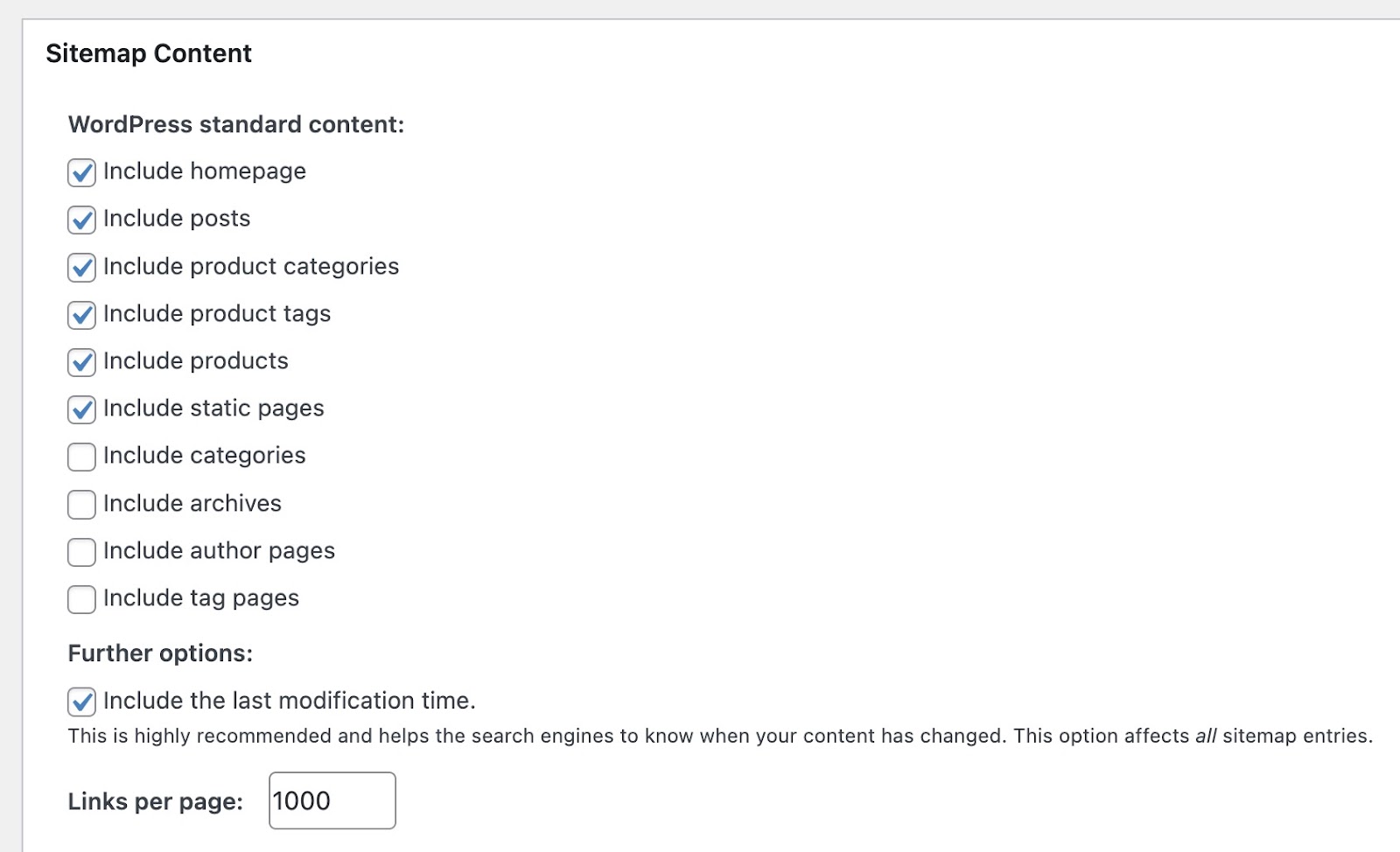
You can also manually add URLs that aren’t part of your WordPress instance. For example, if you use WordPress for your blog but not for the rest of your website, you can still include those non-WordPress pages in your sitemap.
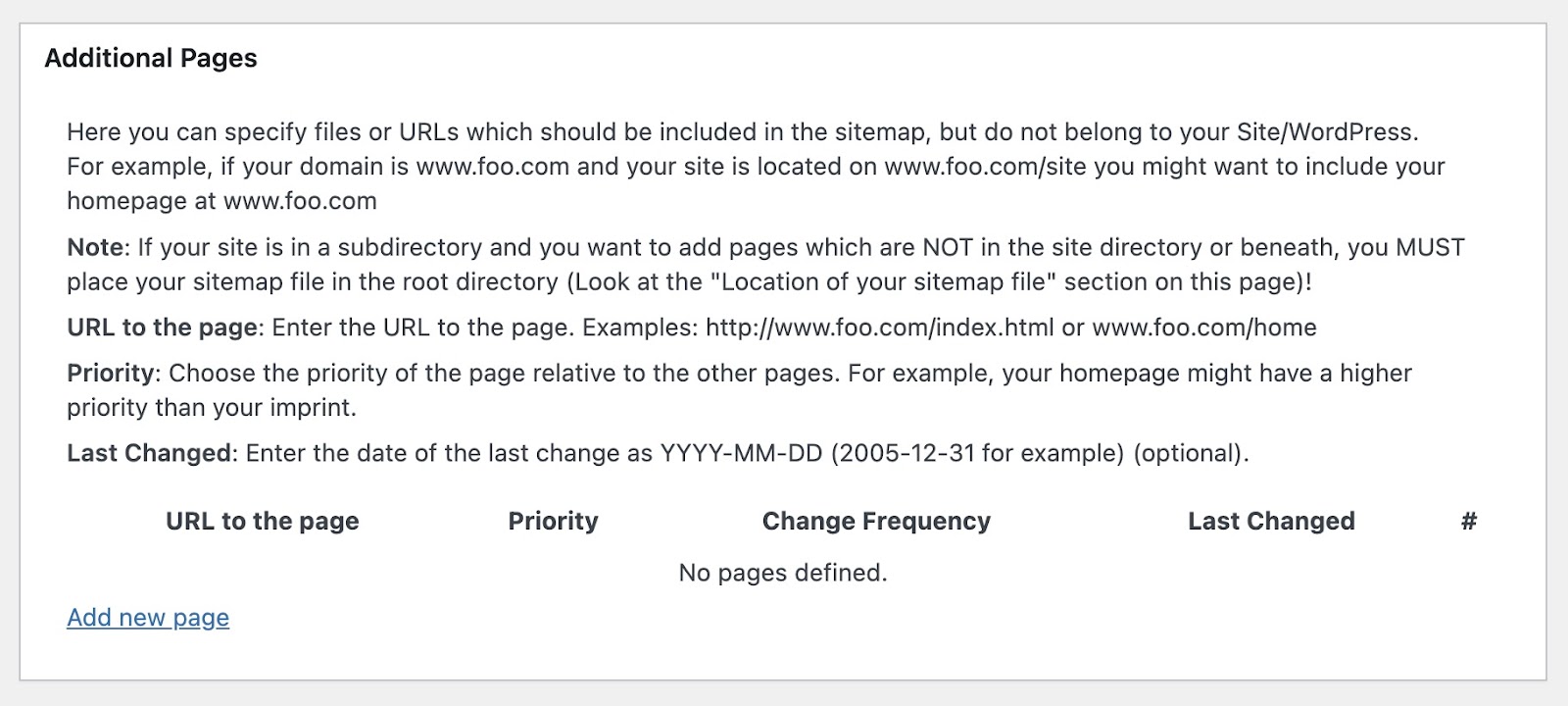
The tool also uses the IndexNow protocol. Meaning search engines like Bing will be notified every time you publish or update a page.
XML Sitemap Generator for Google is well-suited for WordPress users who want a high level of control over their sitemaps, but the number of configurable options may be intimidating for beginners.
As with Yoast, there’s no crawl or generation time to test here.
8. Screaming Frog SEO Spider
Sitemap generation speed: 1 minute, 4 seconds
File size: 42KB
Ease of use: Moderate
Pricing: Free for up to 500 URLs. A paid license is $279 per year.
Screaming Frog SEO Spider is a desktop-based SEO crawler available for Windows, macOS, and Linux. And the free version allows you to crawl and generate an XML sitemap for up to 500 URLs.
If you want to create sitemaps for larger sites, you’ll need the paid version.
To create your sitemap, first crawl your site, then head to “Sitemaps” > “XML Sitemap” from the top menu.
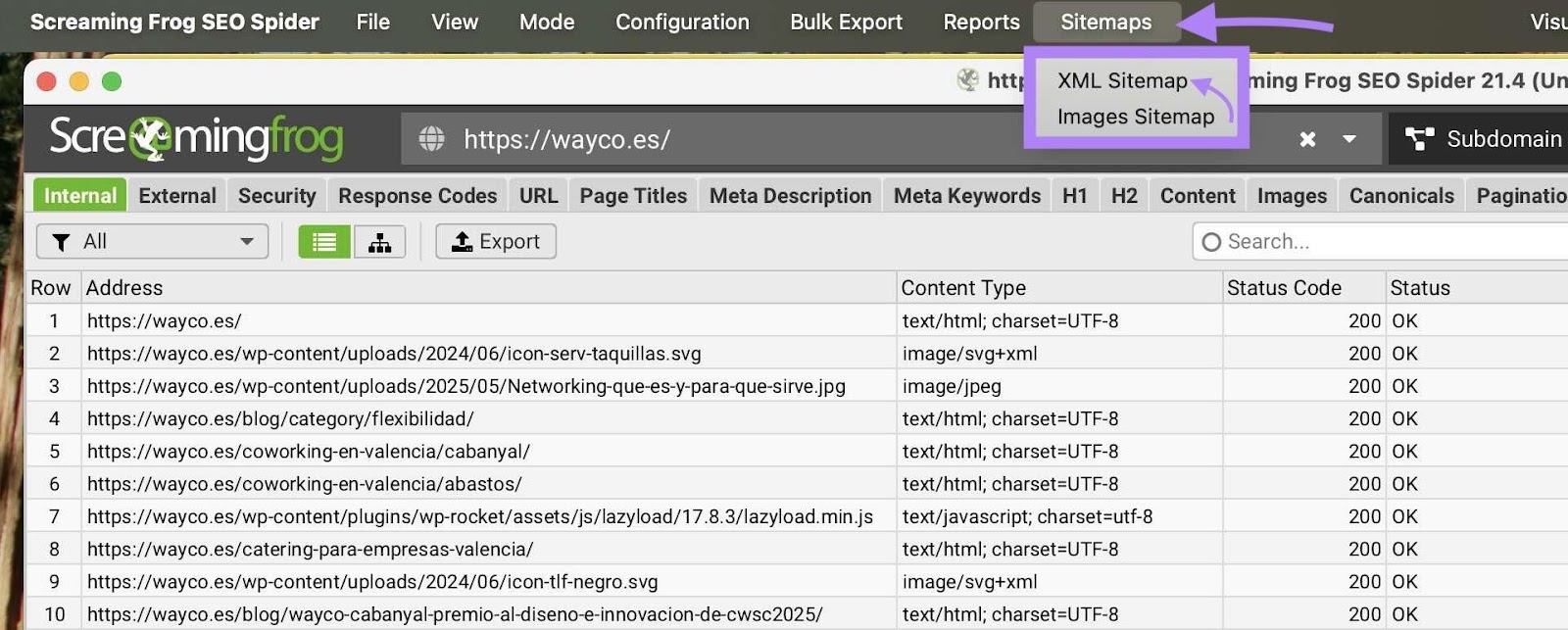
From there, you can:
- Choose to only include pages that are live and indexable
- Add dates to tell Google when pages were last updated
- Generate additional sitemaps (like image)
- Split your sitemap into sections for better organization. For example, separate sitemaps for blog posts, products, videos, or other site areas.
Choose what you want to include, then export the file. In our test, using the default settings, it took just over one minute from starting the crawl to exporting the 42KB file.
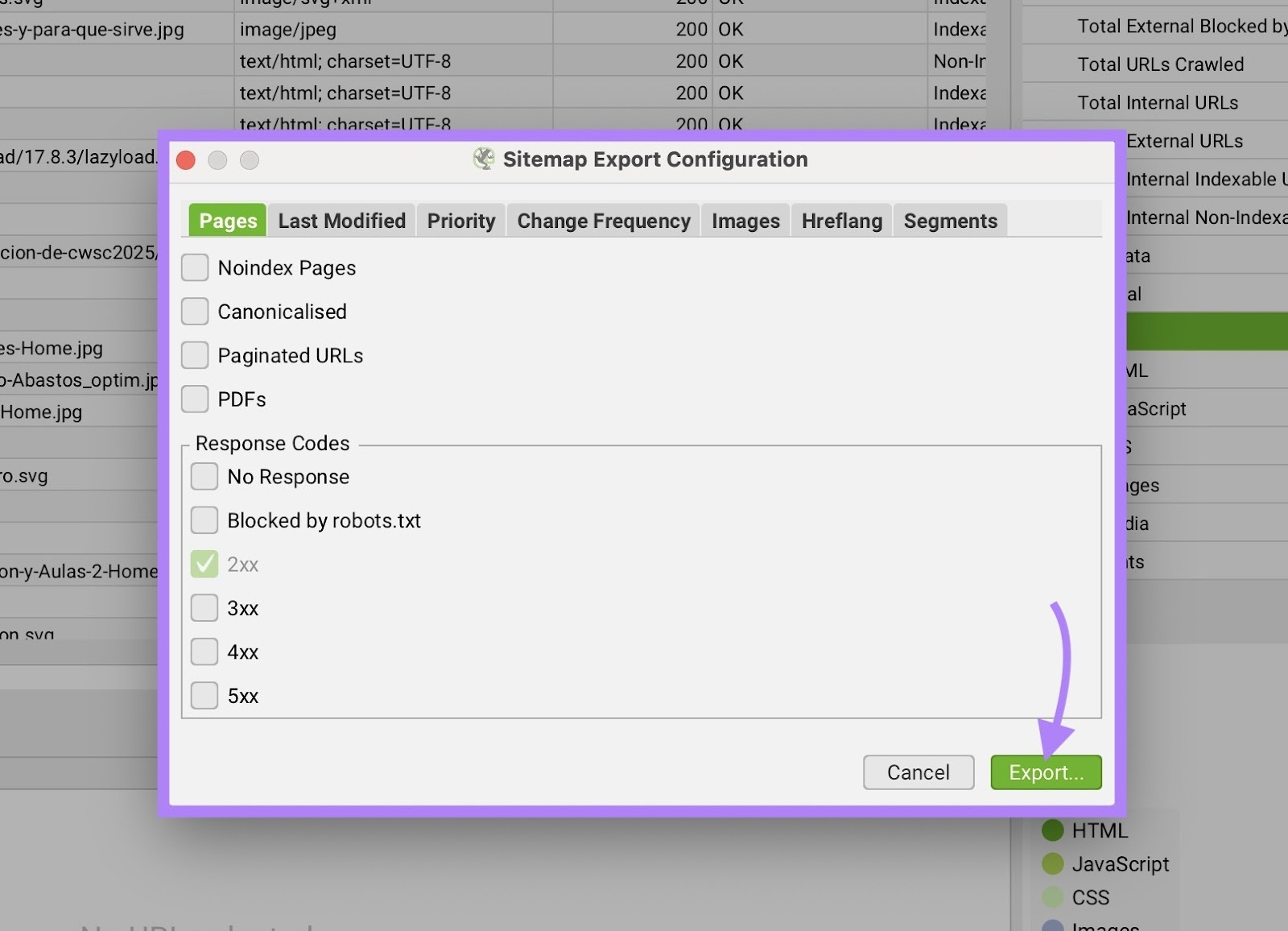
SEO Spider is designed for technical users, with an interface and settings tailored to in-depth SEO work.
It may be more complex than needed for someone seeking a quick, browser-based sitemap tool, but it offers extensive functionality for regular SEO use.
Ensure Your Sitemap Is Set Up Correctly
After creating an XML sitemap, upload it to your website's root folder (if it isn’t already there).
Check out these guides on the specifics of your sitemap if you use one of the following platforms: Wix, Squarespace, and Shopify.
Next, confirm that your sitemap is valid with Semrush’s Site Audit tool.
Follow the steps and complete the configuration to set up your first website crawl. Check out this guide on configuring Site Audit for help.
Go to the “Issues” tab and search for “sitemap” to view a list of issues your sitemap may have. And tips on how to fix them.
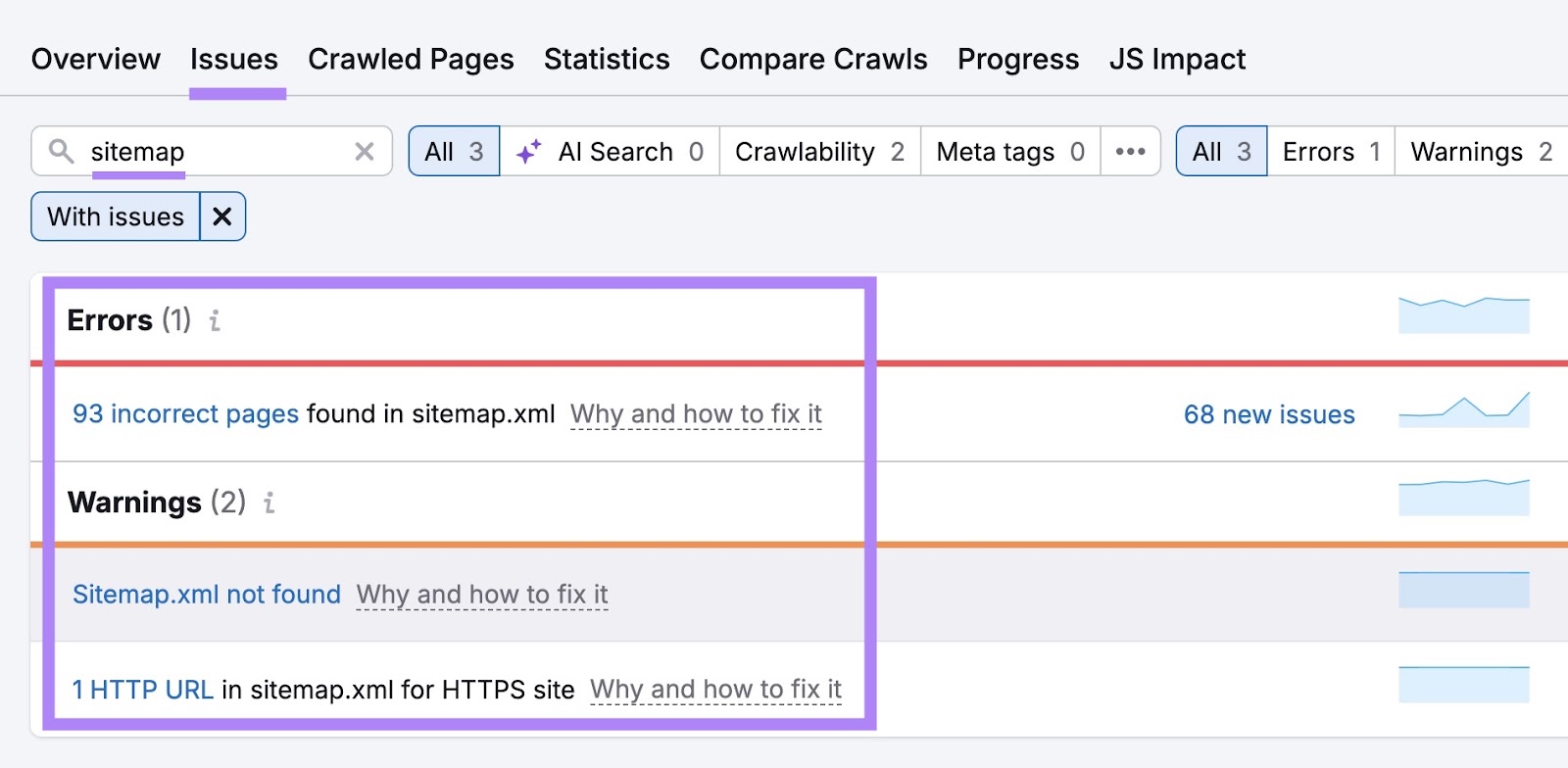
Once you’ve addressed any sitemap problems, return to Site Audit and click “Rerun campaign” to re-crawl your website.
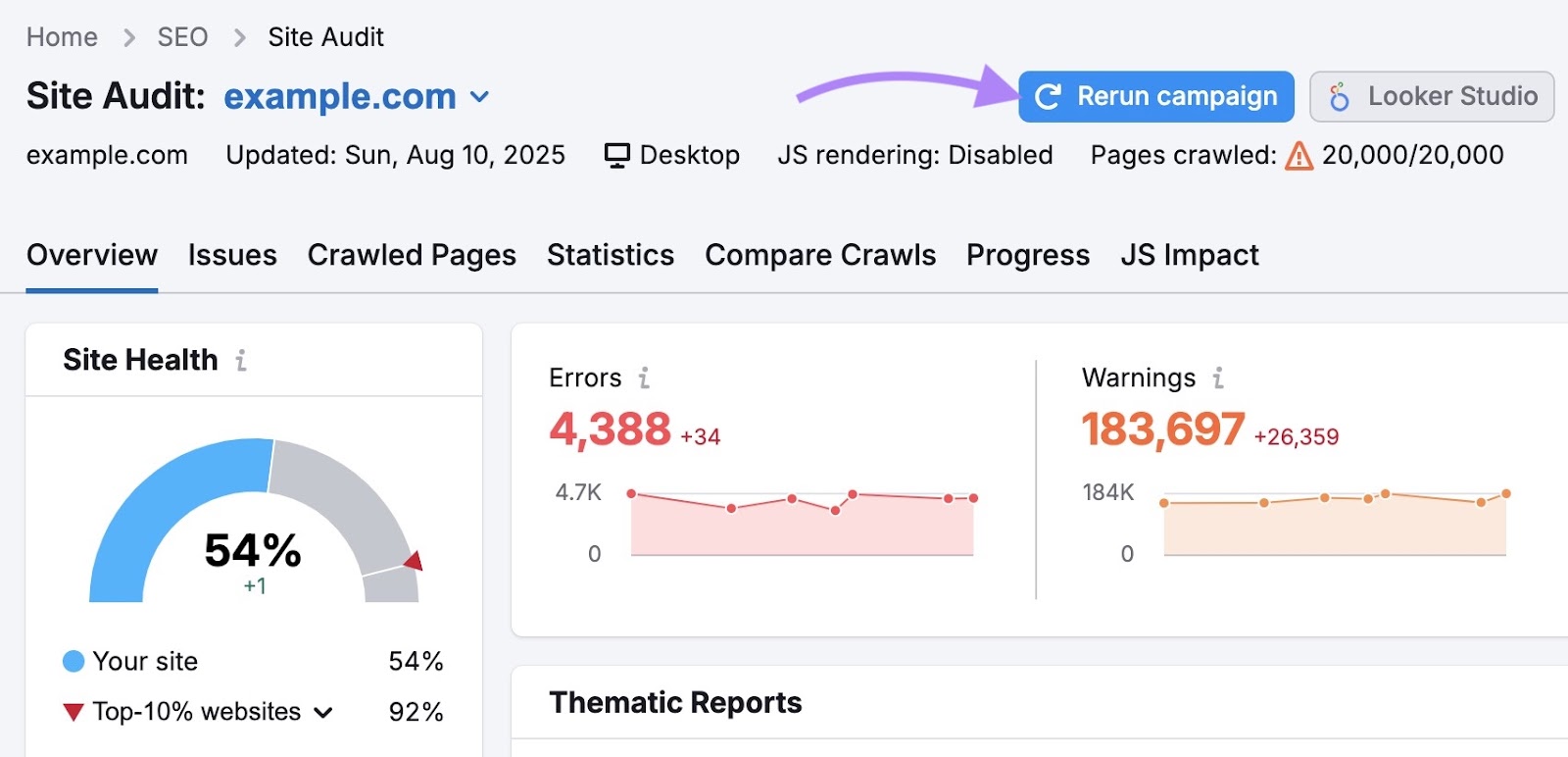
Return to the “Issues” tab to check if any sitemap issues remain.
When you’re certain that everything is in order, submit your sitemap to Google Search Console. To help Google index your pages faster.